#271 Bash on macOS
Using latest bash releases on the latest versions of macOS.
Notes
Since Catalina (10.15), macOS has used zsh as the default shell.
Apple still does ship bash with macOS but it is very old (v3). It can do this because it is still licensed under GPLv2, whereas the current v5 bash is under the GPLv3 license.
Bash as installed by Apple:
% bash --version
GNU bash, version 3.2.57(1)-release (arm64-apple-darwin23)
Copyright (C) 2007 Free Software Foundation, Inc.
% which bash
/bin/bash
Installing Bash with Homebrew
The latest bash shell can be installed from source, or perhaps more conveniently using the Homebrew bash formula:
% brew install bash
After installation, we have the latest bash installed:
% bash --version
GNU bash, version 5.2.21(1)-release (aarch64-apple-darwin23.0.0)
Copyright (C) 2022 Free Software Foundation, Inc.
License GPLv3+: GNU GPL version 3 or later <http://gnu.org/licenses/gpl.html>
This is free software; you are free to change and redistribute it.
There is NO WARRANTY, to the extent permitted by law.
% which bash
/opt/homebrew/bin/bash
Adding bash to /etc/shells
The /etc/shells file contains a list of login shells on the system. Applications use this file to determine whether a shell is valid.
Adding the homebrew bash link makes it a valid option:
% cat /etc/shells
# List of acceptable shells for chpass(1).
# Ftpd will not allow users to connect who are not using
# one of these shells.
/bin/bash
/bin/csh
/bin/dash
/bin/ksh
/bin/sh
/bin/tcsh
/bin/zsh
/opt/homebrew/bin/bash
Changing the Terminal Default
Default shell can be set for the Terminal application in General Options:
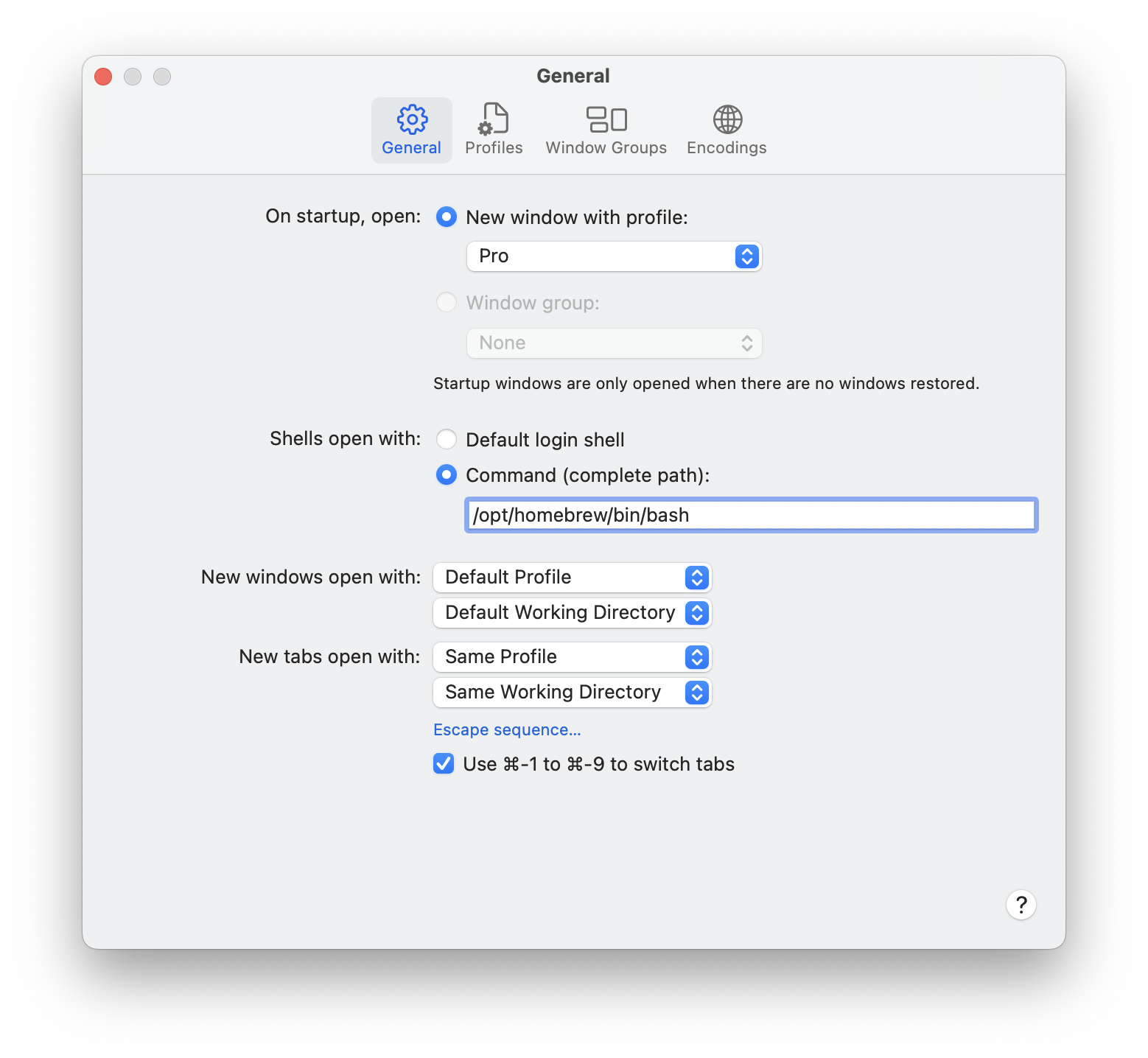
While this has the effect of changing the default shell used by Terminal, it does not change the default login shell (over ssh for example) or the default shell used by scripts:
$ echo $BASH_VERSION
5.2.21(1)-release
$ ./bash_version.sh
Which version of bash am I running?
Answer: 3.2.57(1)-release
Changing the default login shell
To make a more permanent change to the login shell, the chsh utility can be used to change the default login shell for a user.
Prior to making any change:
$ echo $SHELL
/bin/zsh
Change to bash:
chsh -s /opt/homebrew/bin/bash
Open a new terminal window:
$ echo $SHELL
/opt/homebrew/bin/bash
Script Defaults
Bash scripts will conventionally specify the required shell as #!/bin/bash.
Because we haven’t changed /bin/bash yet, we still get the older version in scripts:
% ./bash_version.sh
Which version of bash am I running?
Answer: 3.2.57(1)-release
What we really want is for /bin/bash to invoke the v5 version.
The default /bin/bash is actually the v3 binary:
$ ls -al /bin/bash
-r-xr-xr-x 1 root wheel 1310224 Dec 15 22:43 /bin/bash
Unfortunately, in macOS the
/bin folder is read-only, even for root.
So it is not possible to change this bash version.
If the bash version is significant, the best solution is to change the shebang line
from #!/bin/bash to #!/usr/bin/env bash
and ensure that the v5 shell is found first in the PATH:
export PATH=/opt/homebrew/bin:$PATH
Now scripts will pickup the v5 shell instead:
$ ./bash_version.sh
Which version of bash am I running?
Answer: 5.2.21(1)-release
Credits and References
- Zsh
- GNU Bash
- homebrew bash formula
- chsh
- How to Switch Between Zsh and Bash on macOS: A Comprehensive Guide
- Why did apple switch to zsh? Is it somehow better?
- How to install bash 5.0 Mac OS
- Install Upgraded GNU Bash on a Macbook Pro
- Understanding the /etc/shells file
- What is the “rootless” feature in El Capitan, really?
