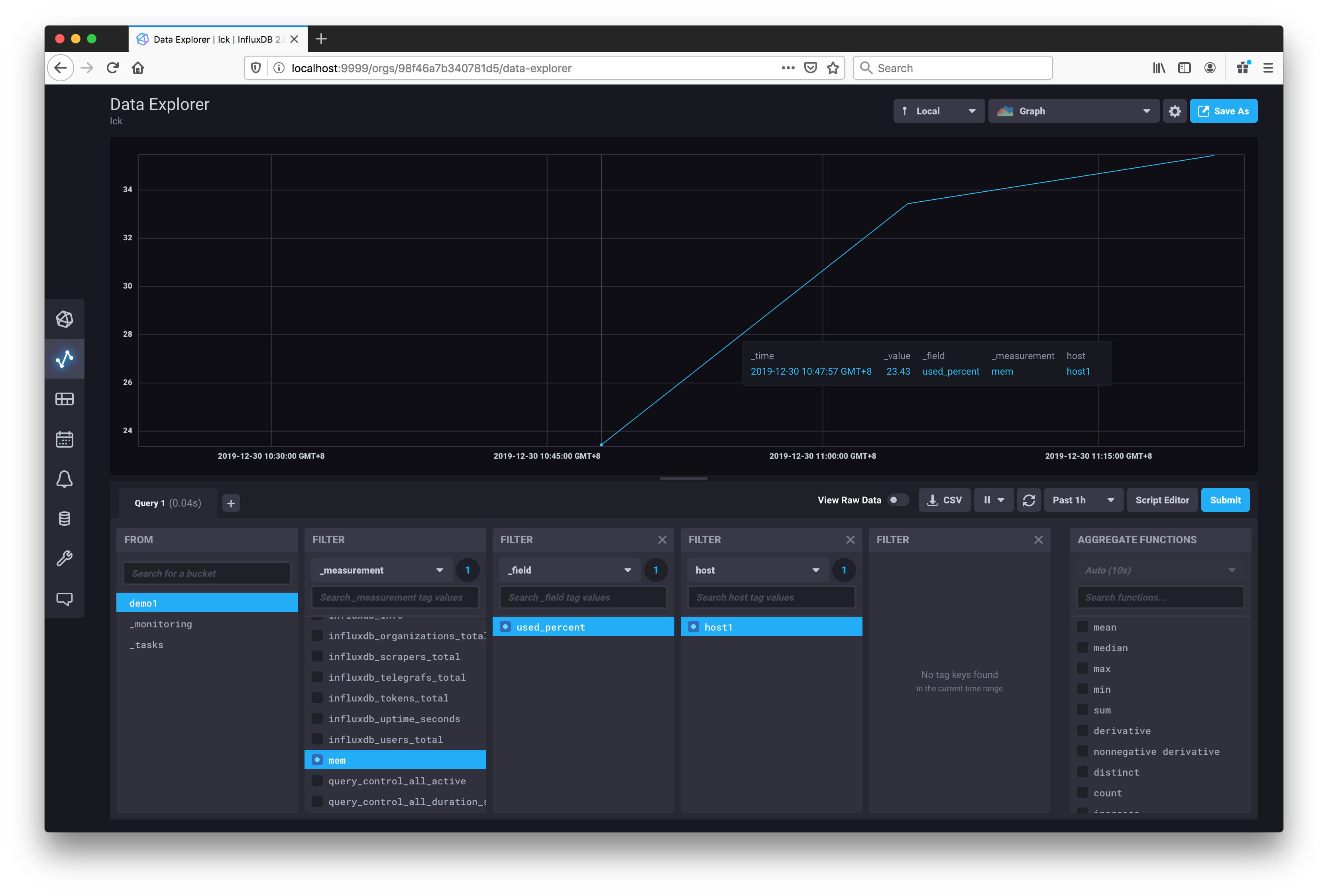#092 About InfluxDB
Learning the basics of InfluxDB and running a demo with Docker.
Notes
These notes were originally made using InfluxDb v2 alpha. Currently updated for InfluxDb v2 beta.
There are major changes in commands/usage from 1.x, and of course the details below may change.
See Using InfluxDb with Ruby for an example of using InfluxDB 1.7 with docker.
Architectural Components
| Compontent | Purpose |
|---|---|
| InfluxDB | Time-Series Data Storage |
| Telegraf | Time-Series Data Collector |
| Chronograf | Time-Series Data Visualization |
| Kapacitor | Time-Series Data Processing |
Running With Docker
InfluxDB Docker Control
The influx_control.sh script is a simple wrapper for the main operations:
Startup:
$ ./influx_control.sh start
Stopping/removing any previous docker container..
Error response from daemon: No such container: myinfluxdb
Error: No such container: myinfluxdb
Starting container with web access on port 9999..
594b4dfbc7401afc4d7626b97e4c0b1e888b077e9b1a3e5318209b81fe4cee2e
Shutdown:
$ ./influx_control.sh stop
Stopping/removing any previous docker container..
myinfluxdb
myinfluxdb
These start a docker image with admin console available on localhost:9999.
It maps the database storage to myinfluxdb/data on the local filesystem.
Hitting localhost:9999 for the first time will prompt for the creationg of a user, organisation and bucket. For a first test, I used:
- admin/password
- org: lck
- bucket: demo1
Writing Data
InfluxDB supports the following methods:
- User Interface - manual data entry using the line protocol
- influx CLI - using the
influx writecommand - InfluxDB API - an HTTP request to the InfluxDB API /write endpoint
Creating a Token
From the Load Data > Tokens menu:
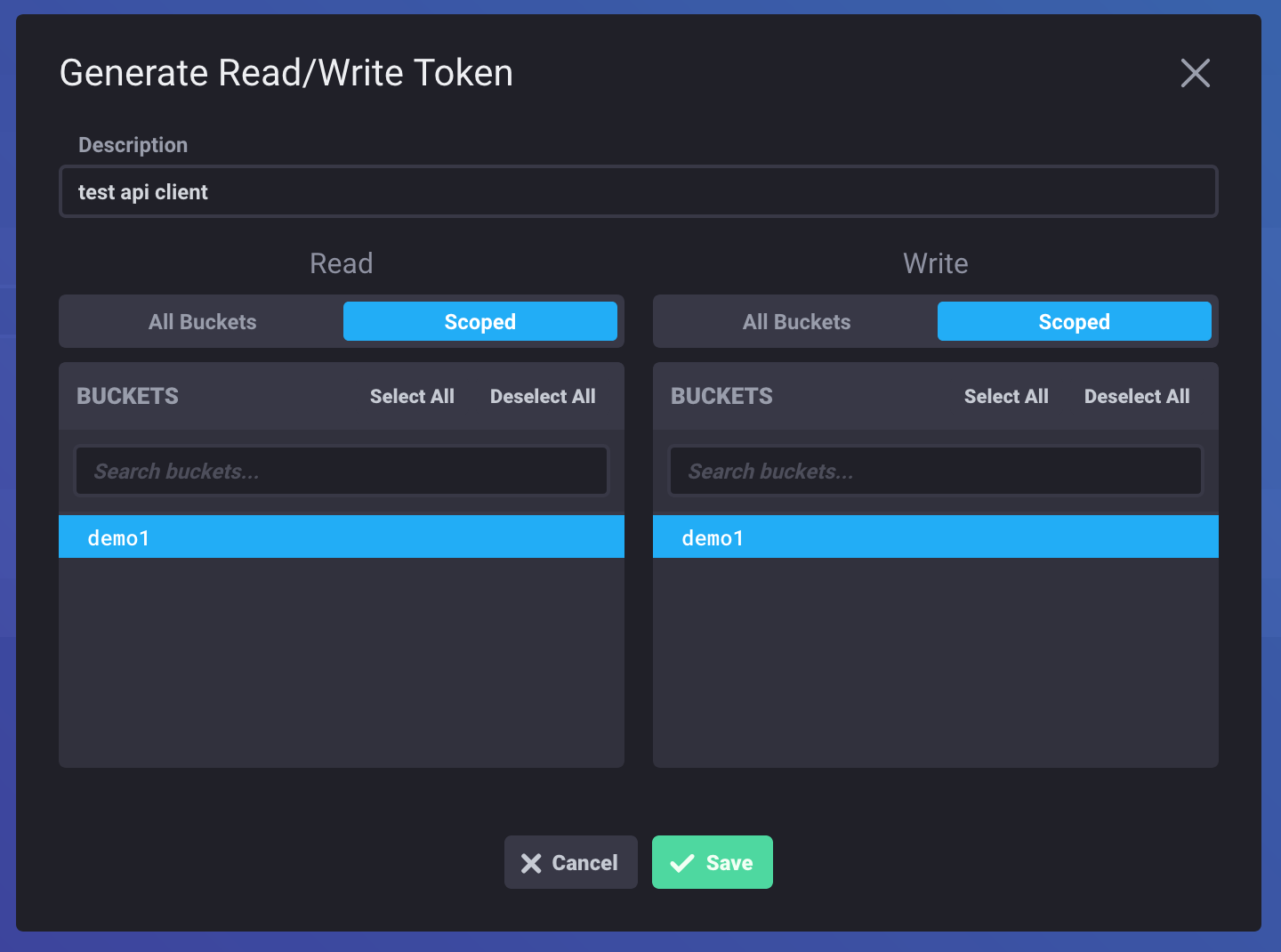
Writing Some Data with Curl
Posting some data using the token created in the pervious step:
curl -XPOST "http://localhost:9999/api/v2/write?org=lck&bucket=demo1&precision=s" \
--header "Authorization: Token s1-6tIH6IWHbfWTeW3C0deVr1ZXivAjQFXdpwdUzCgmLemMX_K26fae6ziA5S6ooAHJokEHlcz1ZCb5c91sl0A==" \
--data-raw "mem,host=host1 used_percent=23.43234543 1577674077"
curl -XPOST "http://localhost:9999/api/v2/write?org=lck&bucket=demo1&precision=s" \
--header "Authorization: Token s1-6tIH6IWHbfWTeW3C0deVr1ZXivAjQFXdpwdUzCgmLemMX_K26fae6ziA5S6ooAHJokEHlcz1ZCb5c91sl0A==" \
--data-raw "mem,host=host1 used_percent=33.43234543 1577675077"
curl -XPOST "http://localhost:9999/api/v2/write?org=lck&bucket=demo1&precision=s" \
--header "Authorization: Token s1-6tIH6IWHbfWTeW3C0deVr1ZXivAjQFXdpwdUzCgmLemMX_K26fae6ziA5S6ooAHJokEHlcz1ZCb5c91sl0A==" \
--data-raw "mem,host=host1 used_percent=35.43234543 1577676077"
These are three samples with second-level precision. Measurement=mem, field=user_percent with a host filter.
The Data Explorer can be used to example the loaded data: