#276 MySQL 8
All about MySQL 8 and examples of running with docker
Notes
Like many (I guess), I’ve been stuck running MySQL 5 for years. But there was a new version .. in 2016! MySQL 8.0 Release Notes.
What Is New in MySQL 8.0 provides a summary of changes.
Running with Docker
See the docker-compose.yml. It defines:
- instance of mysql:8.0.35
- instance of adminer
It configures ‘root’ user with mysql_native_password ‘example’. Startup:
$ docker-compose up
[+] Running 4/4
✔ Network mysql8_default Created 0.0s
✔ Volume "mysql8_db_data" Created 0.0s
✔ Container mysql8-db-1 Created 0.0s
✔ Container mysql8-adminer-1 Created 0.0s
Attaching to adminer-1, db-1
db-1 | 2024-01-13 01:24:50+00:00 [Note] [Entrypoint]: Entrypoint script for MySQL Server 8.0.35-1.el8 started.
adminer-1 | [Sat Jan 13 01:24:50 2024] PHP 7.4.33 Development Server (http://[::]:8080) started
...
Running mysql client from the docker image. Since the client is running within a docker container, needing to access the database in another, the host needs to be specified correctly (192.168.10.108 is my current host IP):
$ docker run -it --rm mysql:8.0.35 mysql -h 192.168.10.108 -u root -pexample -e "\s"
mysql: [Warning] Using a password on the command line interface can be insecure.
--------------
mysql Ver 8.0.35 for Linux on aarch64 (MySQL Community Server - GPL)
Connection id: 13
Current database:
Current user: root@192.168.65.1
SSL: Cipher in use is TLS_AES_256_GCM_SHA384
Current pager: stdout
Using outfile: ''
Using delimiter: ;
Server version: 8.0.35 MySQL Community Server - GPL
Protocol version: 10
Connection: 192.168.10.108 via TCP/IP
Server characterset: utf8mb4
Db characterset: utf8mb4
Client characterset: latin1
Conn. characterset: latin1
TCP port: 3306
Binary data as: Hexadecimal
Uptime: 1 min 38 sec
Threads: 2 Questions: 15 Slow queries: 0 Opens: 120 Flush tables: 3 Open tables: 39 Queries per second avg: 0.153
--------------
Using Adminer
Runs adminer - database management in a single PHP file - on http://localhost:8080. Note: adminer doesn’t work with passwordless login
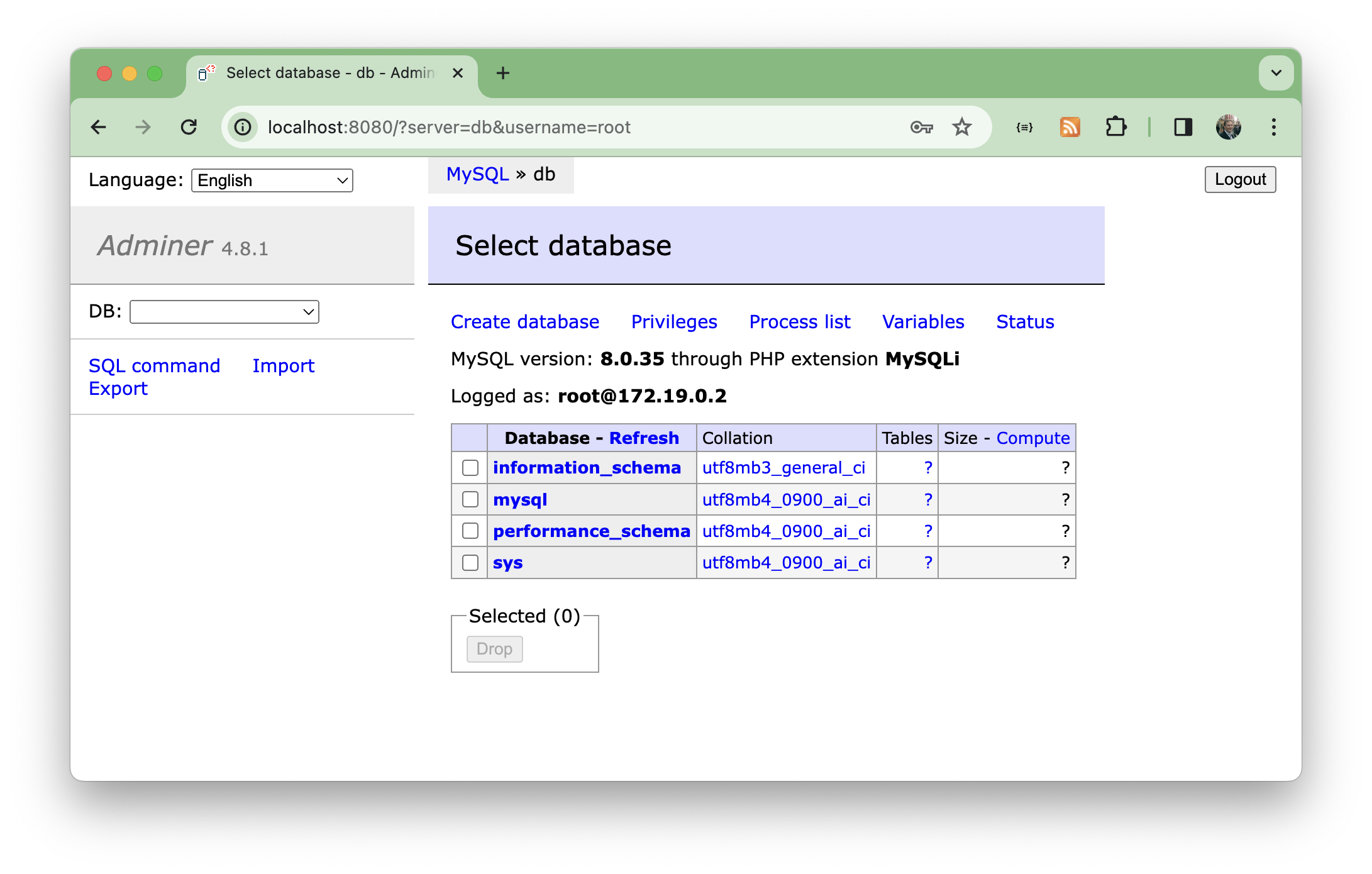
Running No Password
Old users of mysql (or users of old mysql) will perhaps expect default config of root with no password.
The mysql-nopassword.yml config sets MYSQL_ALLOW_EMPTY_PASSWORD to allow this
$ docker-compose -f mysql-nopassword.yml up
[+] Running 2/2
✔ Network mysql8_default Created 0.0s
✔ Container mysql8-mysql-1 Created 0.0s
Attaching to mysql-1
mysql-1 | 2024-01-13 02:47:50+00:00 [Note] [Entrypoint]: Entrypoint script for MySQL Server 8.0.35-1.el8 started.
Connecting with no password:
$ docker run -it --rm mysql:8.0.35 mysql -h 192.168.10.108 -u root -e "\s"
--------------
mysql Ver 8.0.35 for Linux on aarch64 (MySQL Community Server - GPL)
Connection id: 8
Current database:
Current user: root@192.168.65.1
SSL: Cipher in use is TLS_AES_256_GCM_SHA384
Current pager: stdout
Using outfile: ''
Using delimiter: ;
Server version: 8.0.35 MySQL Community Server - GPL
Protocol version: 10
Connection: 192.168.10.108 via TCP/IP
Server characterset: utf8mb4
Db characterset: utf8mb4
Client characterset: latin1
Conn. characterset: latin1
TCP port: 3306
Binary data as: Hexadecimal
Uptime: 1 min 2 sec
Threads: 2 Questions: 5 Slow queries: 0 Opens: 119 Flush tables: 3 Open tables: 38 Queries per second avg: 0.080
--------------
Setting an alias can simplify client commands:
$ alias mysql-client="docker run -it --rm mysql:8.0.35 mysql -h 192.168.10.108 -u root"
$ mysql-client -e "\s"
--------------
mysql Ver 8.0.35 for Linux on aarch64 (MySQL Community Server - GPL)
Connection id: 8
Current database:
Current user: root@192.168.65.1
SSL: Cipher in use is TLS_AES_256_GCM_SHA384
Current pager: stdout
Using outfile: ''
Using delimiter: ;
Server version: 8.0.35 MySQL Community Server - GPL
Protocol version: 10
Connection: 192.168.10.108 via TCP/IP
Server characterset: utf8mb4
Db characterset: utf8mb4
Client characterset: latin1
Conn. characterset: latin1
TCP port: 3306
Binary data as: Hexadecimal
Uptime: 21 sec
Threads: 2 Questions: 5 Slow queries: 0 Opens: 119 Flush tables: 3 Open tables: 38 Queries per second avg: 0.238
--------------
Alternatively, mysql client invocation details can be hidden with a script, though it can mean some extra parameter quoting if needing to passw quoted string. See mysql-client.sh for example:
$ $ ./mysql-client.sh -h 192.168.10.108 -u root -e '"select version();"'
+-----------+
| version() |
+-----------+
| 8.0.35 |
+-----------+
Credits and References
- MySQL 8.0 Release Notes
- mysql (docker hub)
- adminer (docker hub)
- adminer - database management in a single PHP file
