#196 Redis Desktop Manager
Building and running the Redis Desktop Manager applicaiton on macOS
Notes
Building from source macOS
Following the instructions online..
Pre-requisites:
- Xcode and Homebrew - already installed
brew install openssl cmake python3- Install Qt 5.9. Add Qt Creator and under Qt 5.9.x add Qt Charts module (actual version installed: 5.9.9)
Get the source and prepare for build:
$ git clone --recursive https://github.com/uglide/RedisDesktopManager.git -b 2019 rdm && cd ./rdm
$ cd ./src && cp ./resources/Info.plist.sample ./resources/Info.plist
Install Python requirements
# in rdm/src
pip3 install -t ../bin/osx/release -r py/requirements.txt
Open the project rdm/src/rdm.pro in Qt Creator and build.
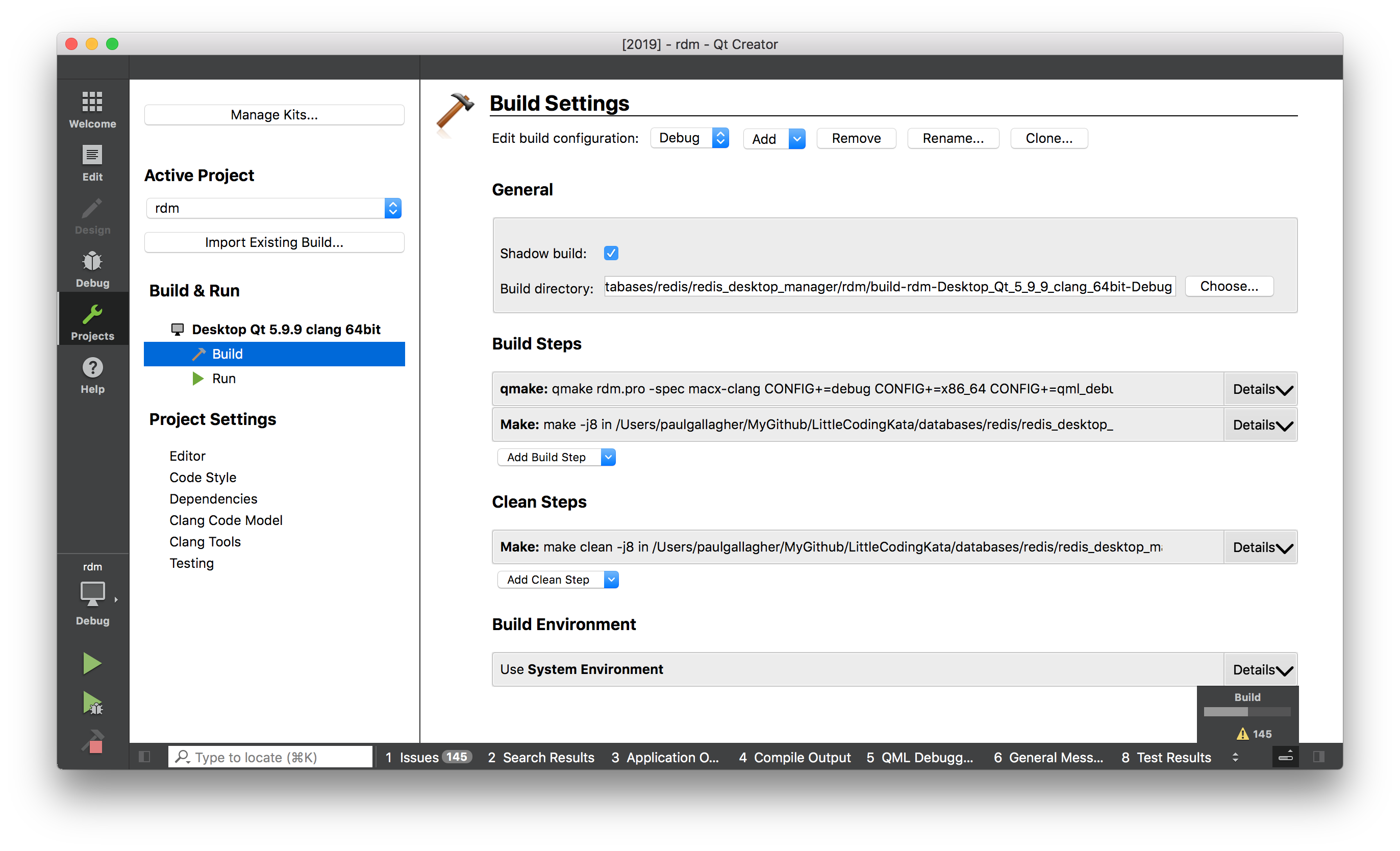
It will make a “Redis Desktop Manager” executable:
$ ls -al rdm/bin/osx/debug/Redis*
-rwxr-xr-x@ 1 paulgallagher staff 8931480 Mar 22 09:03 rdm/bin/osx/debug/Redis Desktop Manager
Running the app - works just fine!
Using it to inspect keys:
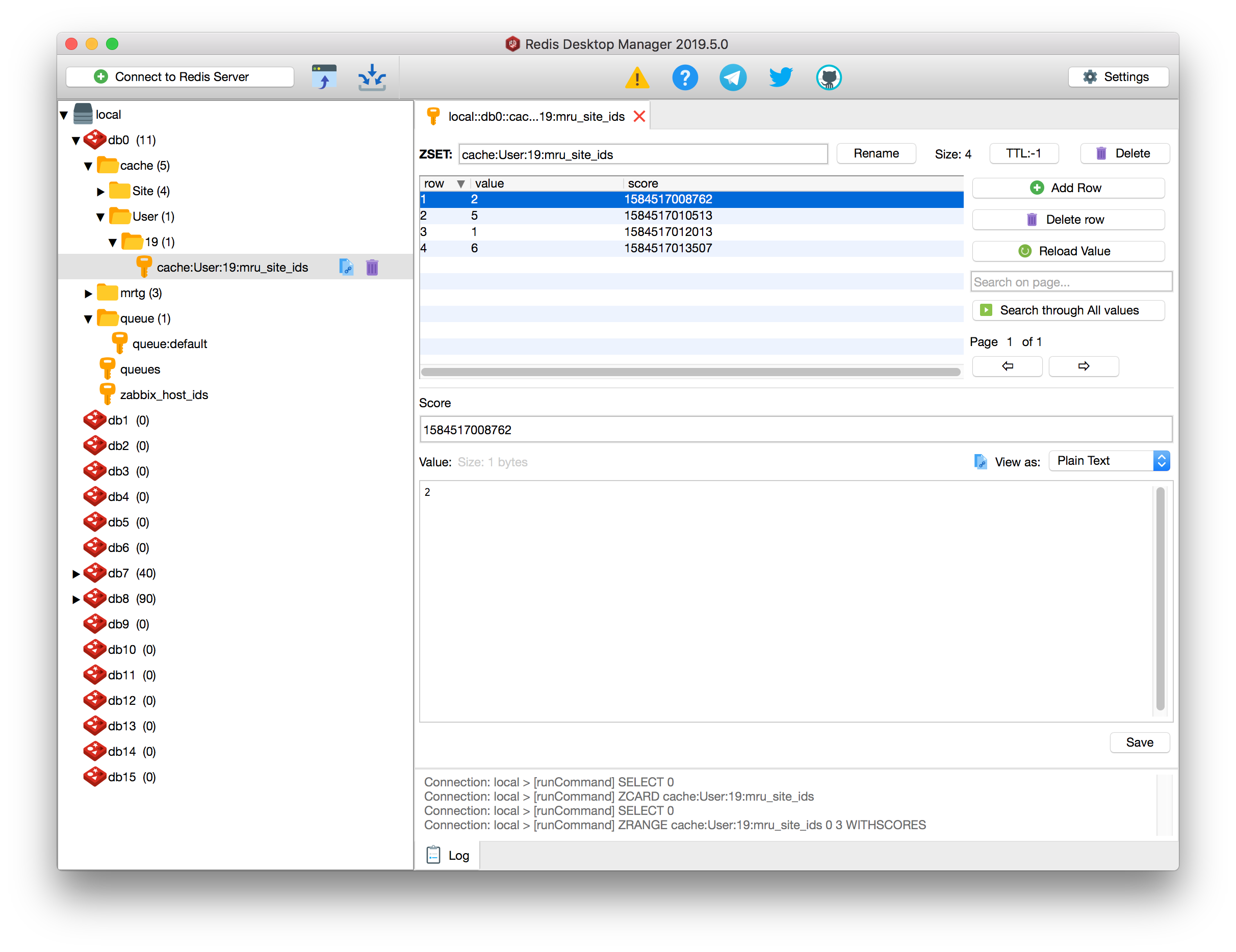
And inspecting server stats:
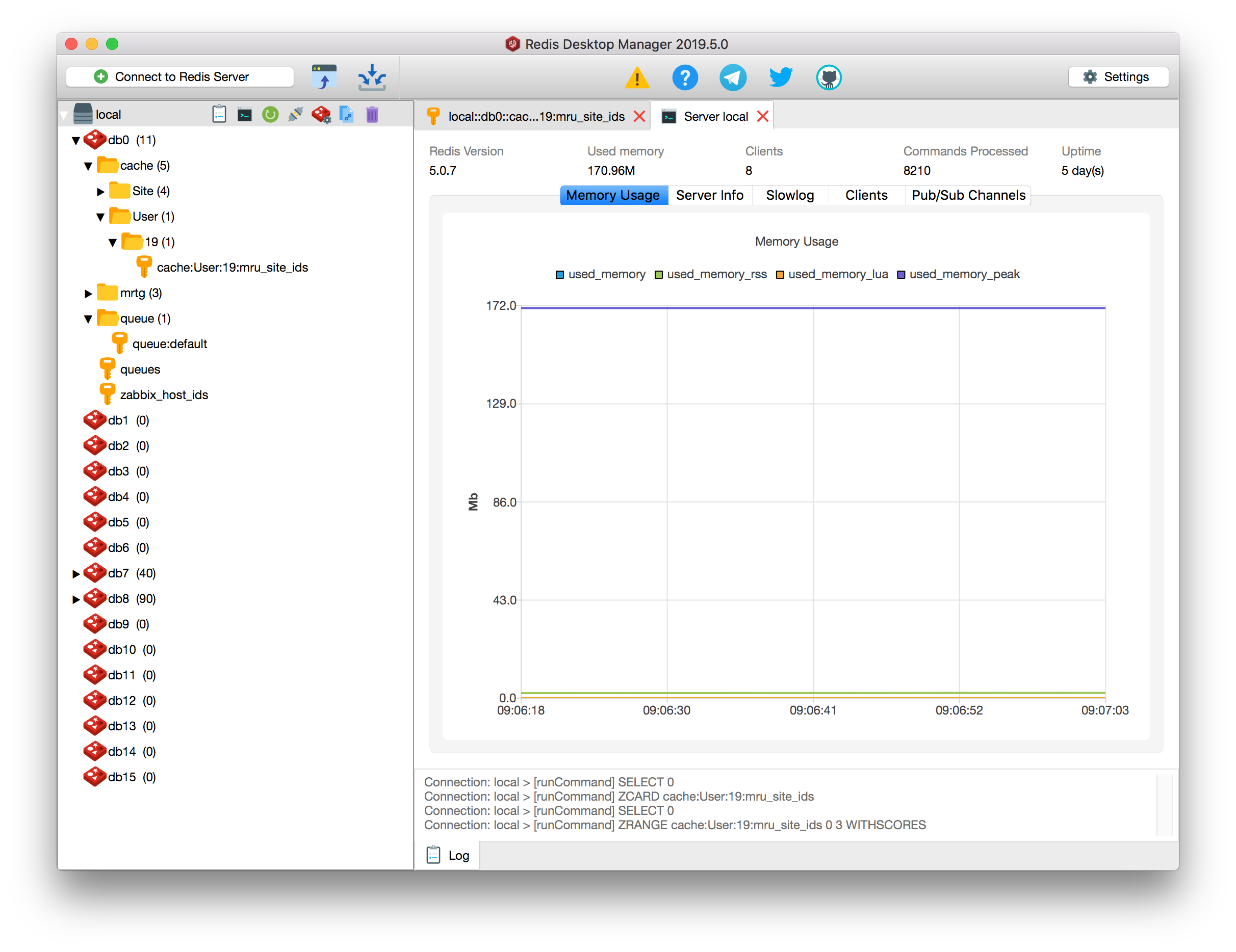
Credits and References
- RedisDesktopManager - github
- Redis Desktop Manager (aka RDM) - commercial, packaged release of the project
