#150 Rails 6 with Docker
All about running Rails 6 with Docker
Notes
Running Rails with Docker is a great solution for both development (eliminates any reliance on local system dependencies) and for deployment (no ruby or rails specific dependencies for operations to deal with).
These notes cover a few examples of running Rails 6 application in Docker, with solutions for some common Rails-specific refinements.
Running docker-compose-rails-6 example
The github.com/DiveIntoHacking/docker-compose-rails-6 repo is a simple pre-fab example. Runs just as advertized…
git clone git@github.com:DiveIntoHacking/docker-compose-rails-6.git
cd docker-compose-rails-6
docker-compose run --rm web bundle install
docker-compose run --rm web yarn install
docker-compose up
docker-compose exec web ./bin/rails db:create
And it is running OK on http://localhost:3000 ..
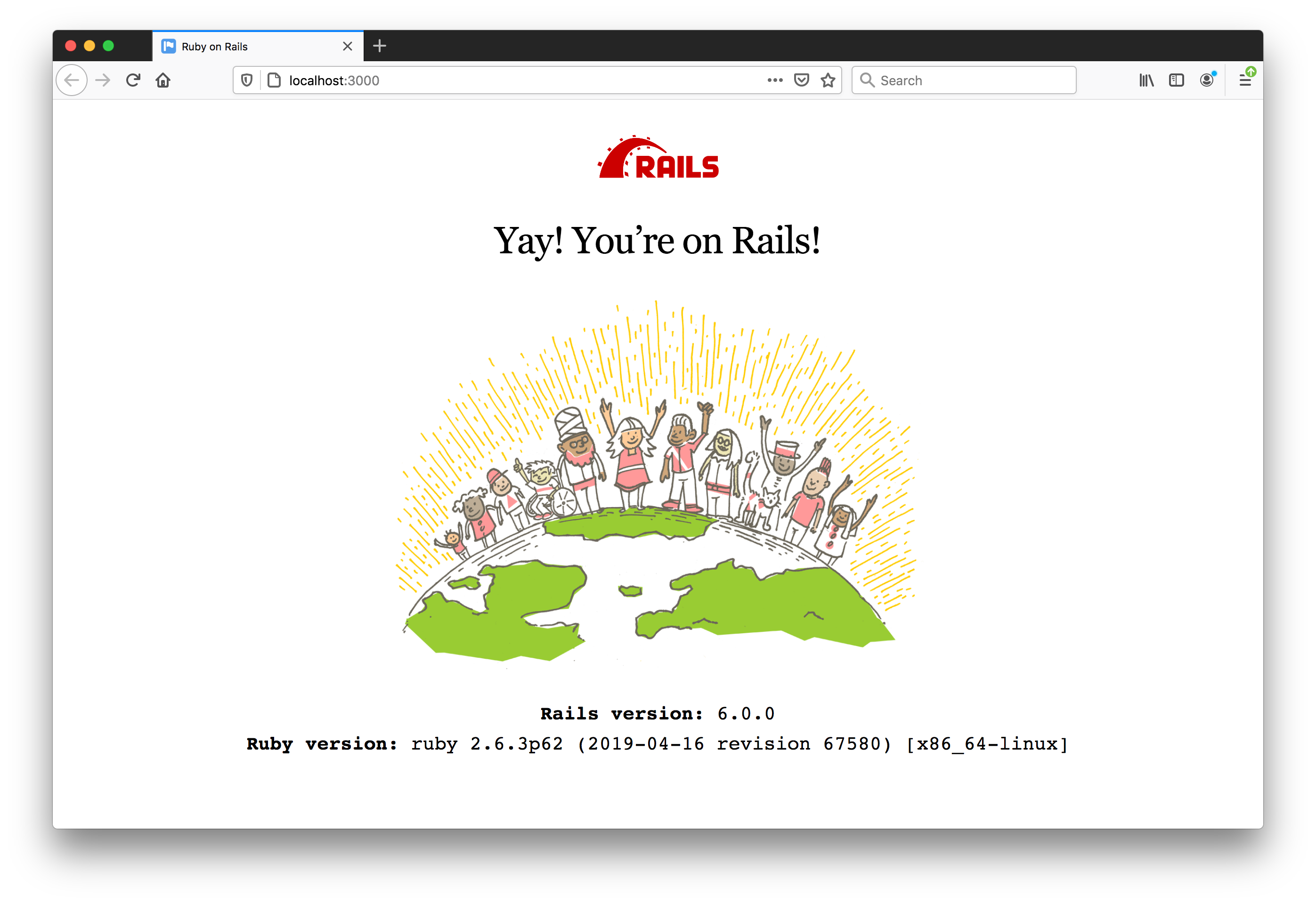
Cleaning up..
$ docker-compose down
Removing docker-compose-rails-6_web_1 ... done
Removing docker-compose-rails-6_db_1 ... done
Removing network docker-compose-rails-6_default
A couple of things to note about this configuration:
- the app folder is mapped to local file system
- bundle and yarn installs assets in
vender/bundleandnode_modulesi.e. these are not shipped in the image. This is not really ideal for deployment, as runtime dependencies could change from test and build-time.
Building a New Image From a Local Installation
Let’s start from scratch, with the basic aim of having a rails application that can:
- run in the local OS as normal for development and testing
- run in docker for development and testing
At the time of writing, I’m using Ruby 2.7.1 and Rails 6.0.3.3
Step 1: Build a Basic App (Local)
Checking Pre-requisites and Installation
$ node -v
v12.8.0
$ npm -v
6.10.2
$ ruby -v
ruby 2.7.1p83 (2020-03-31 revision a0c7c23c9c) [x86_64-darwin17]
$ gem install rails -v 6.0.3.3
...
$ rails --version
Rails 6.0.3.3
$ docker --version
Docker version 19.03.12, build 48a66213fe
Out-of-the-box application generation, built locally and using a local PostgreSQL database:
rails new minime --database=postgresql
cd minime
The rails new takes care of dependency installation. To recreate or install elsewhere, install dependencies:
bundle install
yarn install
Create and migrate the database, then fire up the app…
$ rails db:create
The dependency tzinfo-data (>= 0) will be unused by any of the platforms Bundler is installing for. Bundler is installing for ruby but the dependency is only for x86-mingw32, x86-mswin32, x64-mingw32, java. To add those platforms to the bundle, run `bundle lock --add-platform x86-mingw32 x86-mswin32 x64-mingw32 java`.
Created database 'minime_development'
Created database 'minime_test'
NB: get rid of the tzinfo-data platform warning with bundle config --local disable_platform_warnings true
$ rails db:migrate
$ rails server
=> Booting Puma
=> Rails 6.0.3.4 application starting in development
=> Run `rails server --help` for more startup options
Puma starting in single mode...
* Version 4.3.6 (ruby 2.7.1-p83), codename: Mysterious Traveller
* Min threads: 5, max threads: 5
* Environment: development
* Listening on tcp://127.0.0.1:3000
* Listening on tcp://[::1]:3000
* Listening on tcp://127.94.0.2:3000
* Listening on tcp://127.94.0.1:3000
Use Ctrl-C to stop
And it is running OK on http://localhost:3000 ..
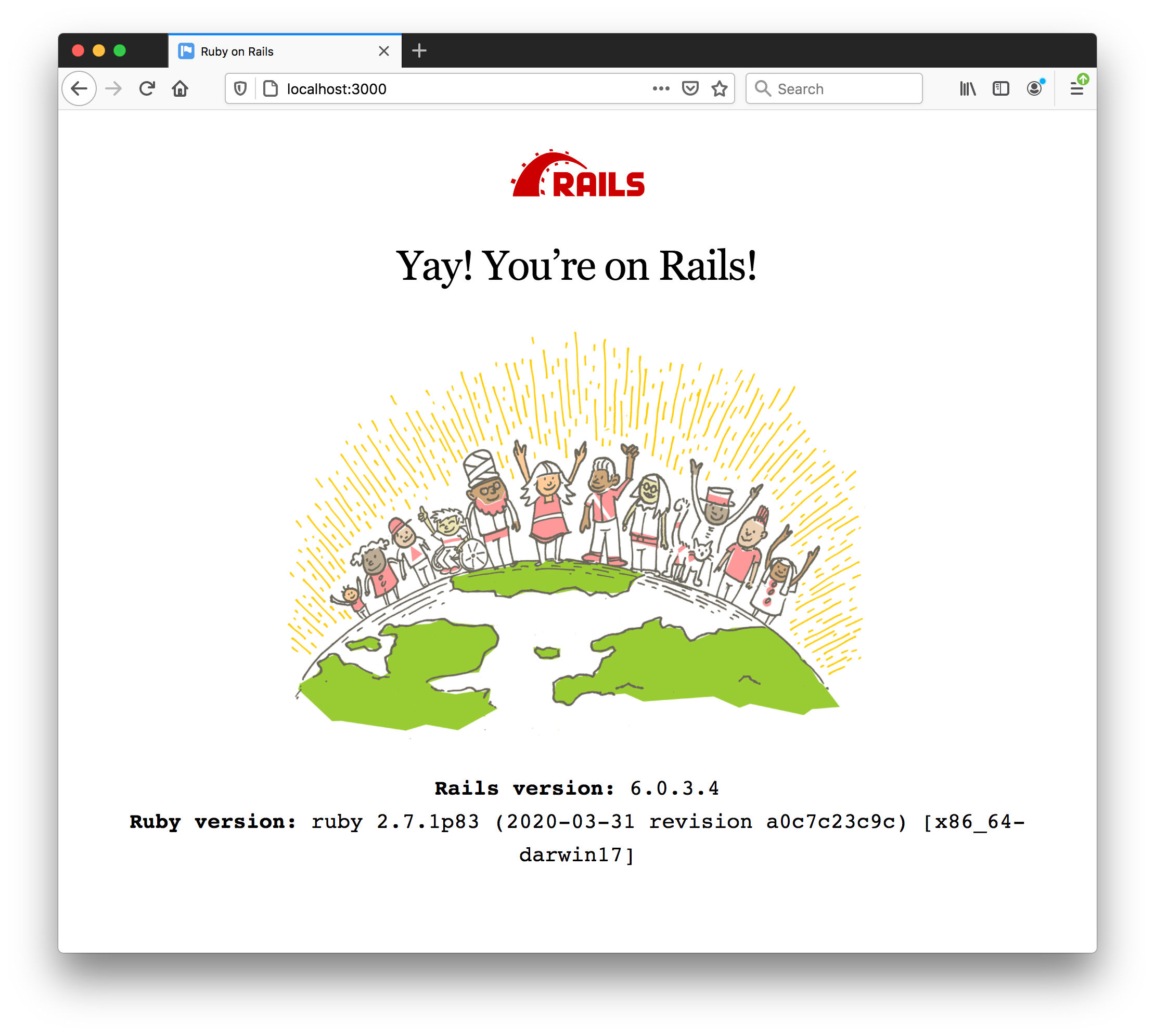
Adding a few more features (including tests)
rails generate controller Articles
rails generate model Article title:string text:text
rails db:migrate
And some tests:
$ rails test
Running via Spring preloader in process 57084
Run options: --seed 26227
# Running:
.
Finished in 0.439060s, 2.2776 runs/s, 2.2776 assertions/s.
1 runs, 1 assertions, 0 failures, 0 errors, 0 skips
Step 2: Adding Docker Support
Adding:
- Dockerfile
docker-compose.yml.dockerignoreto prevent locally installed assets from being added to the image- entrypoint.sh provides a default Rails application startup for the
Commands:
docker-compose build
docker-compose run --rm web bundle exec rails db:create
docker-compose run --rm web bundle exec rails db:migrate
docker-compose up
Or to daemonize:
docker-compose up
And it is running OK on http://0.0.0.0:3000 ..
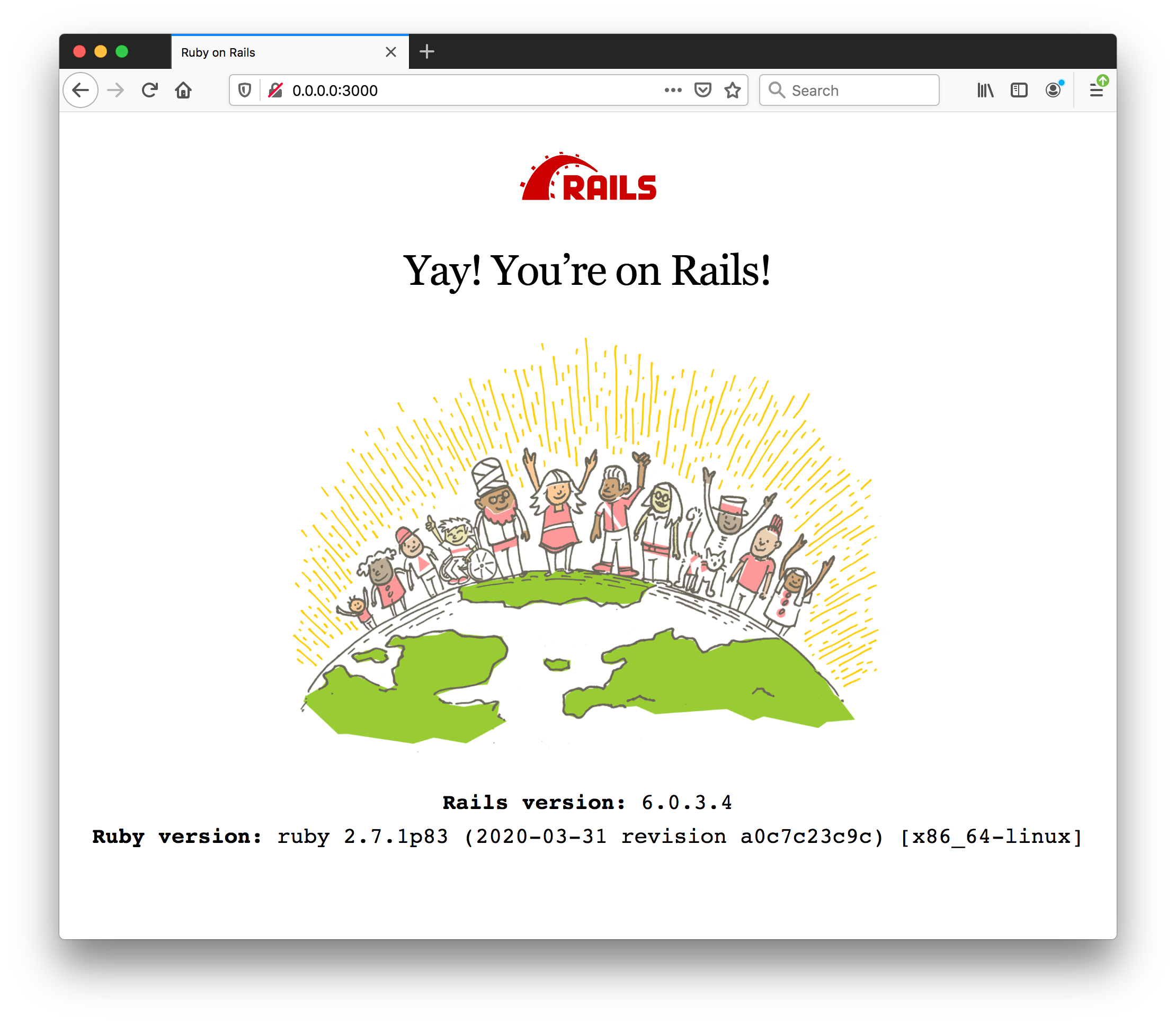
Run a shell:
docker-compose run --rm web bash
Run tests in docker:
$ docker-compose run --rm web bundle exec rails test
Starting minime_db_1 ... done
Running via Spring preloader in process 15
Run options: --seed 19759
# Running:
.
Finished in 9.117707s, 0.1097 runs/s, 0.1097 assertions/s.
1 runs, 1 assertions, 0 failures, 0 errors, 0 skips
Rails-specific Refinements
Sharing the File System
For development, it can be useful to share the file system, so that editing locally can be immediately picked up by the container.
However, care is required with folders that may contain platform-specific versions.
This is specifically an issue with node_modules.
The following volume mapping in the docker-compose.yml shares the application files
but excludes node_modules.
web:
volumes:
- .:/app
- /app/node_modules/
If file sharing is not required, this volumes section can be removed (speeds things up).
Testing the shared file system by running localhost:3000/articles from docker and modifying the view file on the local file system:
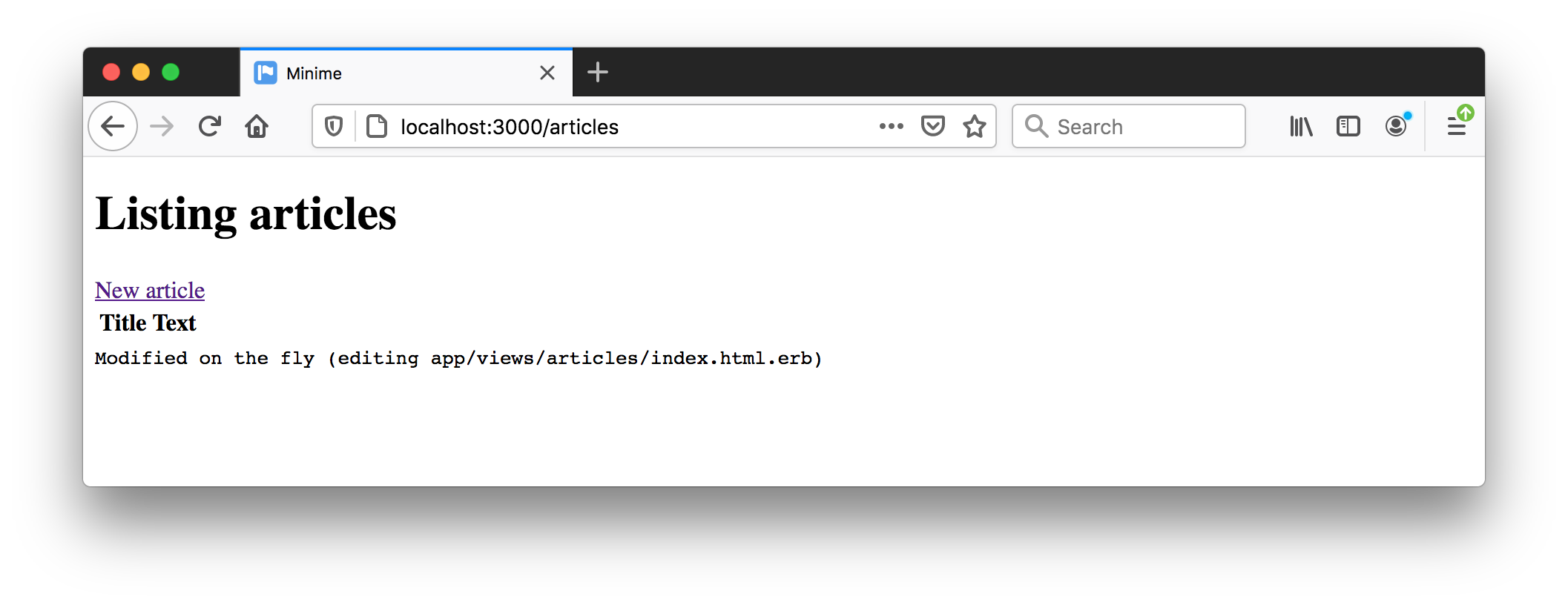
Environment-driven Database Configuration
Updating the config/database.yml to ensure that the database configuration
can be completely driven from the environment (and the docker-compose.yml file).
default: &default
adapter: postgresql
encoding: unicode
host: <%= ENV['RAILS_DB_HOST'] %>
username: <%= ENV['RAILS_DB_USERNAME'] %>
password: <%= ENV['RAILS_DB_PASSWORD'] %>
# For details on connection pooling, see Rails configuration guide
# https://guides.rubyonrails.org/configuring.html#database-pooling
pool: <%= ENV.fetch("RAILS_MAX_THREADS") { 5 } %>
database: <%= ENV['RAILS_DB_NAME'] || "minime_#{ENV['RAILS_ENV'] || 'development'}" %>
NB: alternatively, use the standard DATABASE_URL environment settings, as described in the Rails guides.
Credits and References
- Rails on Docker: Using Docker Compose with Your Ruby on Rails Apps
- Dockerize and Deploy to AWS EC2
- Create new Rails 6 project with Docker
- Setting up Rails 6 with PostgreSQL & Webpack on Docker
- docker-compose-rails-6 - example repository defines docker files(Dockerfile and docker-compose.yml) to create the image
- How to use Bundler with Docker
- Quick start: Compose and Rails
- Add a volume to Docker, but exclude a sub-folder - stackoverflow
