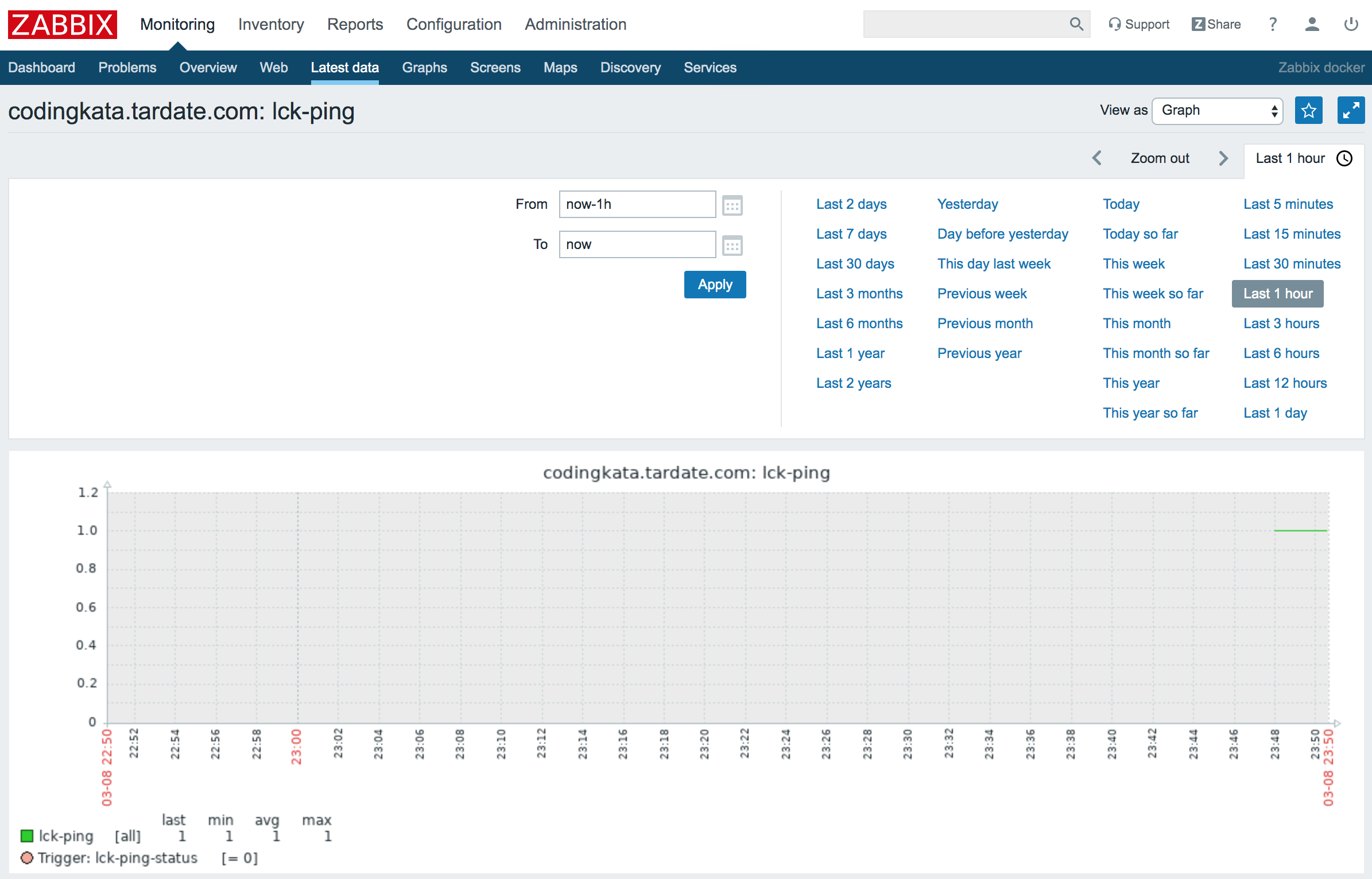#141 Zabbix Programmatic Configuration with Ruby
Configuring zabbix via the API, with examples using zabbix-client ruby gem.
Notes
The Zabbix API uses the JSON-RPC 2.0 protocol, and exposes most/all(?) of zabbix functionality for programmatic management.
The examples below use API methods to perform the following configuration tasks:
- create a host group
- create a template with a basic ping test item and trigger
- create a host with the template applied
Test Setup
All these tests are running against a plain vanilla Zabbix Appliance running in Docker on the localhost - see zabbix/dockerized for more info.
All the test scripts will pickup configuration from the environment:
export ZABBIX_API_URL=http://0.0.0.0:80/api_jsonrpc.php
export ZABBIX_API_USERNAME=Admin
export ZABBIX_API_PASSWORD=zabbix
export ZABBIX_API_TOKEN=existing-token # not required, will be set based on username and password if not provided
Installation:
gem install bundler && bundle install
Running the Examples
Setting a Persistent Token
To re-use a token for subsequent requests, make one query then set the ZABBIX_API_TOKEN environment variable accordingly.
For example:
$ bundle exec ruby manage.rb hostgroup list
Connecting with username/password
API version: 4.4.5. Connected with token: 447fc37363a0716ee275cce228b29766
{"groupid"=>"1", "name"=>"Templates", "internal"=>"0", "flags"=>"0"}
{"groupid"=>"2", "name"=>"Linux servers", "internal"=>"0", "flags"=>"0"}
{"groupid"=>"4", "name"=>"Zabbix servers", "internal"=>"0", "flags"=>"0"}
...etc...
$ export ZABBIX_API_TOKEN=447fc37363a0716ee275cce228b29766
$ bundle exec ruby manage.rb hostgroup list
Connecting with auth token
API version: 4.4.5. Connected with token: 447fc37363a0716ee275cce228b29766
{"groupid"=>"1", "name"=>"Templates", "internal"=>"0", "flags"=>"0"}
{"groupid"=>"2", "name"=>"Linux servers", "internal"=>"0", "flags"=>"0"}
{"groupid"=>"4", "name"=>"Zabbix servers", "internal"=>"0", "flags"=>"0"}
...etc...
Host Group
All hosts must belong to a host group.
The example demonstrates list, create and delete host groups.
A gorup called lck-hostgroup is created for the purposes of the demo:
$ bundle exec ruby manage.rb hostgroup create
Connecting with auth token
API version: 4.4.5. Connected with token: 447fc37363a0716ee275cce228b29766
{"groupid"=>"18", "name"=>"lck-hostgroup", "internal"=>"0", "flags"=>"0"}
$ bundle exec ruby manage.rb hostgroup list
Connecting with auth token
API version: 4.4.5. Connected with token: 447fc37363a0716ee275cce228b29766
{"groupid"=>"1", "name"=>"Templates", "internal"=>"0", "flags"=>"0"}
{"groupid"=>"2", "name"=>"Linux servers", "internal"=>"0", "flags"=>"0"}
{"groupid"=>"4", "name"=>"Zabbix servers", "internal"=>"0", "flags"=>"0"}
{"groupid"=>"5", "name"=>"Discovered hosts", "internal"=>"1", "flags"=>"0"}
{"groupid"=>"6", "name"=>"Virtual machines", "internal"=>"0", "flags"=>"0"}
{"groupid"=>"7", "name"=>"Hypervisors", "internal"=>"0", "flags"=>"0"}
{"groupid"=>"8", "name"=>"Templates/Modules", "internal"=>"0", "flags"=>"0"}
{"groupid"=>"9", "name"=>"Templates/Network devices", "internal"=>"0", "flags"=>"0"}
{"groupid"=>"10", "name"=>"Templates/Operating systems", "internal"=>"0", "flags"=>"0"}
{"groupid"=>"11", "name"=>"Templates/Server hardware", "internal"=>"0", "flags"=>"0"}
{"groupid"=>"12", "name"=>"Templates/Applications", "internal"=>"0", "flags"=>"0"}
{"groupid"=>"13", "name"=>"Templates/Databases", "internal"=>"0", "flags"=>"0"}
{"groupid"=>"14", "name"=>"Templates/Virtualization", "internal"=>"0", "flags"=>"0"}
{"groupid"=>"18", "name"=>"lck-hostgroup", "internal"=>"0", "flags"=>"0"}
$ bundle exec ruby manage.rb hostgroup delete
Connecting with auth token
API version: 4.4.5. Connected with token: 447fc37363a0716ee275cce228b29766
deleting {"groupid"=>"18", "name"=>"lck-hostgroup", "internal"=>"0", "flags"=>"0"}
$ bundle exec ruby manage.rb hostgroup list
Connecting with auth token
API version: 4.4.5. Connected with token: 447fc37363a0716ee275cce228b29766
{"groupid"=>"1", "name"=>"Templates", "internal"=>"0", "flags"=>"0"}
{"groupid"=>"2", "name"=>"Linux servers", "internal"=>"0", "flags"=>"0"}
{"groupid"=>"4", "name"=>"Zabbix servers", "internal"=>"0", "flags"=>"0"}
{"groupid"=>"5", "name"=>"Discovered hosts", "internal"=>"1", "flags"=>"0"}
{"groupid"=>"6", "name"=>"Virtual machines", "internal"=>"0", "flags"=>"0"}
{"groupid"=>"7", "name"=>"Hypervisors", "internal"=>"0", "flags"=>"0"}
{"groupid"=>"8", "name"=>"Templates/Modules", "internal"=>"0", "flags"=>"0"}
{"groupid"=>"9", "name"=>"Templates/Network devices", "internal"=>"0", "flags"=>"0"}
{"groupid"=>"10", "name"=>"Templates/Operating systems", "internal"=>"0", "flags"=>"0"}
{"groupid"=>"11", "name"=>"Templates/Server hardware", "internal"=>"0", "flags"=>"0"}
{"groupid"=>"12", "name"=>"Templates/Applications", "internal"=>"0", "flags"=>"0"}
{"groupid"=>"13", "name"=>"Templates/Databases", "internal"=>"0", "flags"=>"0"}
{"groupid"=>"14", "name"=>"Templates/Virtualization", "internal"=>"0", "flags"=>"0"}
$ bundle exec ruby manage.rb hostgroup create
Connecting with auth token
API version: 4.4.5. Connected with token: 447fc37363a0716ee275cce228b29766
{"groupid"=>"19", "name"=>"lck-hostgroup", "internal"=>"0", "flags"=>"0"}
Templates
Templates are sets of entities that can be conveniently applied to multiple hosts. Entities may be:
The entities may be:
- items
- triggers
- graphs
- applications
- screens (since Zabbix 2.0)
- low-level discovery rules (since Zabbix 2.0)
- web scenarios (since Zabbix 2.2)
Creating a basic template:
$ bundle exec ruby manage.rb template create
Connecting with auth token
API version: 4.4.5. Connected with token: 447fc37363a0716ee275cce228b29766
{"groupid"=>"19", "name"=>"lck-hostgroup", "internal"=>"0", "flags"=>"0"}
{"proxy_hostid"=>"0", "host"=>"lck-ping-template", "status"=>"3", "disable_until"=>"0", "error"=>"", "available"=>"0", "errors_from"=>"0", "lastaccess"=>"0", "ipmi_authtype"=>"-1", "ipmi_privilege"=>"2", "ipmi_username"=>"", "ipmi_password"=>"", "ipmi_disable_until"=>"0", "ipmi_available"=>"0", "snmp_disable_until"=>"0", "snmp_available"=>"0", "maintenanceid"=>"0", "maintenance_status"=>"0", "maintenance_type"=>"0", "maintenance_from"=>"0", "ipmi_errors_from"=>"0", "snmp_errors_from"=>"0", "ipmi_error"=>"", "snmp_error"=>"", "jmx_disable_until"=>"0", "jmx_available"=>"0", "jmx_errors_from"=>"0", "jmx_error"=>"", "name"=>"lck-ping-template", "flags"=>"0", "templateid"=>"10323", "description"=>"", "tls_connect"=>"1", "tls_accept"=>"1", "tls_issuer"=>"", "tls_subject"=>"", "tls_psk_identity"=>"", "tls_psk"=>"", "proxy_address"=>"", "auto_compress"=>"1"}
Applications
Applications are used to group services by application
Creating an example application and adding it to the template (using the template id as the applicaiton host id):
$ bundle exec ruby manage.rb application create
Connecting with auth token
API version: 4.4.5. Connected with token: 447fc37363a0716ee275cce228b29766
{"proxy_hostid"=>"0", "host"=>"lck-ping-template", "status"=>"3", "disable_until"=>"0", "error"=>"", "available"=>"0", "errors_from"=>"0", "lastaccess"=>"0", "ipmi_authtype"=>"-1", "ipmi_privilege"=>"2", "ipmi_username"=>"", "ipmi_password"=>"", "ipmi_disable_until"=>"0", "ipmi_available"=>"0", "snmp_disable_until"=>"0", "snmp_available"=>"0", "maintenanceid"=>"0", "maintenance_status"=>"0", "maintenance_type"=>"0", "maintenance_from"=>"0", "ipmi_errors_from"=>"0", "snmp_errors_from"=>"0", "ipmi_error"=>"", "snmp_error"=>"", "jmx_disable_until"=>"0", "jmx_available"=>"0", "jmx_errors_from"=>"0", "jmx_error"=>"", "name"=>"lck-ping-template", "flags"=>"0", "templateid"=>"10323", "description"=>"", "tls_connect"=>"1", "tls_accept"=>"1", "tls_issuer"=>"", "tls_subject"=>"", "tls_psk_identity"=>"", "tls_psk"=>"", "proxy_address"=>"", "auto_compress"=>"1"}
{"applicationid"=>"1328", "hostid"=>"10323", "name"=>"lck-status", "flags"=>"0", "templateids"=>[]}
Now the application is included in template details:
$ bundle exec ruby manage.rb template get 10323
Connecting with auth token
API version: 4.4.5. Connected with token: 447fc37363a0716ee275cce228b29766
{"proxy_hostid"=>"0", "host"=>"lck-ping-template", "status"=>"3", "disable_until"=>"0", "error"=>"", "available"=>"0", "errors_from"=>"0", "lastaccess"=>"0", "ipmi_authtype"=>"-1", "ipmi_privilege"=>"2", "ipmi_username"=>"", "ipmi_password"=>"", "ipmi_disable_until"=>"0", "ipmi_available"=>"0", "snmp_disable_until"=>"0", "snmp_available"=>"0", "maintenanceid"=>"0", "maintenance_status"=>"0", "maintenance_type"=>"0", "maintenance_from"=>"0", "ipmi_errors_from"=>"0", "snmp_errors_from"=>"0", "ipmi_error"=>"", "snmp_error"=>"", "jmx_disable_until"=>"0", "jmx_available"=>"0", "jmx_errors_from"=>"0", "jmx_error"=>"", "name"=>"lck-ping-template", "flags"=>"0", "templateid"=>"10323", "description"=>"", "tls_connect"=>"1", "tls_accept"=>"1", "tls_issuer"=>"", "tls_subject"=>"", "tls_psk_identity"=>"", "tls_psk"=>"", "proxy_address"=>"", "auto_compress"=>"1", "items"=>[], "triggers"=>[], "applications"=>[{"applicationid"=>"1328"}]}
Items
Items define individual metrics that are actually collected.
Creating an example ping item and adding it to the template:
$ bundle exec ruby manage.rb item create
Connecting with auth token
API version: 4.4.5. Connected with token: 447fc37363a0716ee275cce228b29766
{"proxy_hostid"=>"0", "host"=>"lck-ping-template", "status"=>"3", "disable_until"=>"0", "error"=>"", "available"=>"0", "errors_from"=>"0", "lastaccess"=>"0", "ipmi_authtype"=>"-1", "ipmi_privilege"=>"2", "ipmi_username"=>"", "ipmi_password"=>"", "ipmi_disable_until"=>"0", "ipmi_available"=>"0", "snmp_disable_until"=>"0", "snmp_available"=>"0", "maintenanceid"=>"0", "maintenance_status"=>"0", "maintenance_type"=>"0", "maintenance_from"=>"0", "ipmi_errors_from"=>"0", "snmp_errors_from"=>"0", "ipmi_error"=>"", "snmp_error"=>"", "jmx_disable_until"=>"0", "jmx_available"=>"0", "jmx_errors_from"=>"0", "jmx_error"=>"", "name"=>"lck-ping-template", "flags"=>"0", "templateid"=>"10323", "description"=>"", "tls_connect"=>"1", "tls_accept"=>"1", "tls_issuer"=>"", "tls_subject"=>"", "tls_psk_identity"=>"", "tls_psk"=>"", "proxy_address"=>"", "auto_compress"=>"1"}
{"proxy_hostid"=>"0", "host"=>"lck-ping-template", "status"=>"3", "disable_until"=>"0", "error"=>"", "available"=>"0", "errors_from"=>"0", "lastaccess"=>"0", "ipmi_authtype"=>"-1", "ipmi_privilege"=>"2", "ipmi_username"=>"", "ipmi_password"=>"", "ipmi_disable_until"=>"0", "ipmi_available"=>"0", "snmp_disable_until"=>"0", "snmp_available"=>"0", "maintenanceid"=>"0", "maintenance_status"=>"0", "maintenance_type"=>"0", "maintenance_from"=>"0", "ipmi_errors_from"=>"0", "snmp_errors_from"=>"0", "ipmi_error"=>"", "snmp_error"=>"", "jmx_disable_until"=>"0", "jmx_available"=>"0", "jmx_errors_from"=>"0", "jmx_error"=>"", "name"=>"lck-ping-template", "flags"=>"0", "templateid"=>"10323", "description"=>"", "tls_connect"=>"1", "tls_accept"=>"1", "tls_issuer"=>"", "tls_subject"=>"", "tls_psk_identity"=>"", "tls_psk"=>"", "proxy_address"=>"", "auto_compress"=>"1"}
{"applicationid"=>"1328", "hostid"=>"10323", "name"=>"lck-status", "flags"=>"0", "templateids"=>[]}
{"itemid"=>"30474", "type"=>"3", "snmp_community"=>"", "snmp_oid"=>"", "hostid"=>"10323", "name"=>"lck-ping", "key_"=>"icmpping", "delay"=>"30s", "history"=>"90d", "trends"=>"365d", "status"=>"0", "value_type"=>"3", "trapper_hosts"=>"", "units"=>"", "snmpv3_securityname"=>"", "snmpv3_securitylevel"=>"0", "snmpv3_authpassphrase"=>"", "snmpv3_privpassphrase"=>"", "formula"=>"", "logtimefmt"=>"", "templateid"=>"0", "valuemapid"=>"1", "params"=>"", "ipmi_sensor"=>"", "authtype"=>"0", "username"=>"", "password"=>"", "publickey"=>"", "privatekey"=>"", "flags"=>"0", "interfaceid"=>"0", "port"=>"", "description"=>"", "inventory_link"=>"0", "lifetime"=>"30d", "snmpv3_authprotocol"=>"0", "snmpv3_privprotocol"=>"0", "snmpv3_contextname"=>"", "evaltype"=>"0", "jmx_endpoint"=>"", "master_itemid"=>"0", "timeout"=>"3s", "url"=>"", "query_fields"=>[], "posts"=>"", "status_codes"=>"200", "follow_redirects"=>"1", "post_type"=>"0", "http_proxy"=>"", "headers"=>[], "retrieve_mode"=>"0", "request_method"=>"0", "output_format"=>"0", "ssl_cert_file"=>"", "ssl_key_file"=>"", "ssl_key_password"=>"", "verify_peer"=>"0", "verify_host"=>"0", "allow_traps"=>"0", "state"=>"0", "error"=>"", "lastclock"=>"0", "lastns"=>"0", "lastvalue"=>"0", "prevvalue"=>"0"}
Triggers
Triggers are logical expressions that evaluate data gathered by items
Creating an example ping trigger and adding it to the template:
$ bundle exec ruby manage.rb trigger create
Connecting with auth token
API version: 4.4.5. Connected with token: 447fc37363a0716ee275cce228b29766
{"proxy_hostid"=>"0", "host"=>"lck-ping-template", "status"=>"3", "disable_until"=>"0", "error"=>"", "available"=>"0", "errors_from"=>"0", "lastaccess"=>"0", "ipmi_authtype"=>"-1", "ipmi_privilege"=>"2", "ipmi_username"=>"", "ipmi_password"=>"", "ipmi_disable_until"=>"0", "ipmi_available"=>"0", "snmp_disable_until"=>"0", "snmp_available"=>"0", "maintenanceid"=>"0", "maintenance_status"=>"0", "maintenance_type"=>"0", "maintenance_from"=>"0", "ipmi_errors_from"=>"0", "snmp_errors_from"=>"0", "ipmi_error"=>"", "snmp_error"=>"", "jmx_disable_until"=>"0", "jmx_available"=>"0", "jmx_errors_from"=>"0", "jmx_error"=>"", "name"=>"lck-ping-template", "flags"=>"0", "templateid"=>"10323", "description"=>"", "tls_connect"=>"1", "tls_accept"=>"1", "tls_issuer"=>"", "tls_subject"=>"", "tls_psk_identity"=>"", "tls_psk"=>"", "proxy_address"=>"", "auto_compress"=>"1"}
{"triggerid"=>"16749", "expression"=>"{19619}=0", "description"=>"lck-ping-status", "url"=>"", "status"=>"0", "value"=>"0", "priority"=>"4", "lastchange"=>"0", "comments"=>"Last three attempts returned timeout. Please check device connectivity.", "error"=>"", "templateid"=>"0", "type"=>"0", "state"=>"0", "flags"=>"0", "recovery_mode"=>"0", "recovery_expression"=>"", "correlation_mode"=>"0", "correlation_tag"=>"", "manual_close"=>"0", "opdata"=>""}
Now we have a basic template with a ping trigger:
$ bundle exec ruby manage.rb template get 10323
Connecting with auth token
API version: 4.4.5. Connected with token: 447fc37363a0716ee275cce228b29766
{"proxy_hostid"=>"0", "host"=>"lck-ping-template", "status"=>"3", "disable_until"=>"0", "error"=>"", "available"=>"0", "errors_from"=>"0", "lastaccess"=>"0", "ipmi_authtype"=>"-1", "ipmi_privilege"=>"2", "ipmi_username"=>"", "ipmi_password"=>"", "ipmi_disable_until"=>"0", "ipmi_available"=>"0", "snmp_disable_until"=>"0", "snmp_available"=>"0", "maintenanceid"=>"0", "maintenance_status"=>"0", "maintenance_type"=>"0", "maintenance_from"=>"0", "ipmi_errors_from"=>"0", "snmp_errors_from"=>"0", "ipmi_error"=>"", "snmp_error"=>"", "jmx_disable_until"=>"0", "jmx_available"=>"0", "jmx_errors_from"=>"0", "jmx_error"=>"", "name"=>"lck-ping-template", "flags"=>"0", "templateid"=>"10323", "description"=>"", "tls_connect"=>"1", "tls_accept"=>"1", "tls_issuer"=>"", "tls_subject"=>"", "tls_psk_identity"=>"", "tls_psk"=>"", "proxy_address"=>"", "auto_compress"=>"1", "items"=>[{"itemid"=>"30474"}], "triggers"=>[{"triggerid"=>"16749"}], "applications"=>[{"applicationid"=>"1328"}]}
Host
Hosts are the devices you wish to monitor.
Creating an example host (codingkata.tardate.com) and applying the lck-ping-template:
$ bundle exec ruby manage.rb host create
Connecting with auth token
API version: 4.4.5. Connected with token: 447fc37363a0716ee275cce228b29766
{"groupid"=>"19", "name"=>"lck-hostgroup", "internal"=>"0", "flags"=>"0"}
{"proxy_hostid"=>"0", "host"=>"lck-ping-template", "status"=>"3", "disable_until"=>"0", "error"=>"", "available"=>"0", "errors_from"=>"0", "lastaccess"=>"0", "ipmi_authtype"=>"-1", "ipmi_privilege"=>"2", "ipmi_username"=>"", "ipmi_password"=>"", "ipmi_disable_until"=>"0", "ipmi_available"=>"0", "snmp_disable_until"=>"0", "snmp_available"=>"0", "maintenanceid"=>"0", "maintenance_status"=>"0", "maintenance_type"=>"0", "maintenance_from"=>"0", "ipmi_errors_from"=>"0", "snmp_errors_from"=>"0", "ipmi_error"=>"", "snmp_error"=>"", "jmx_disable_until"=>"0", "jmx_available"=>"0", "jmx_errors_from"=>"0", "jmx_error"=>"", "name"=>"lck-ping-template", "flags"=>"0", "templateid"=>"10323", "description"=>"", "tls_connect"=>"1", "tls_accept"=>"1", "tls_issuer"=>"", "tls_subject"=>"", "tls_psk_identity"=>"", "tls_psk"=>"", "proxy_address"=>"", "auto_compress"=>"1"}
{"hostid"=>"10324", "proxy_hostid"=>"0", "host"=>"codingkata.tardate.com", "status"=>"0", "disable_until"=>"0", "error"=>"", "available"=>"0", "errors_from"=>"0", "lastaccess"=>"0", "ipmi_authtype"=>"-1", "ipmi_privilege"=>"2", "ipmi_username"=>"", "ipmi_password"=>"", "ipmi_disable_until"=>"0", "ipmi_available"=>"0", "snmp_disable_until"=>"0", "snmp_available"=>"0", "maintenanceid"=>"0", "maintenance_status"=>"0", "maintenance_type"=>"0", "maintenance_from"=>"0", "ipmi_errors_from"=>"0", "snmp_errors_from"=>"0", "ipmi_error"=>"", "snmp_error"=>"", "jmx_disable_until"=>"0", "jmx_available"=>"0", "jmx_errors_from"=>"0", "jmx_error"=>"", "name"=>"codingkata.tardate.com", "flags"=>"0", "templateid"=>"0", "description"=>"", "tls_connect"=>"1", "tls_accept"=>"1", "tls_issuer"=>"", "tls_subject"=>"", "tls_psk_identity"=>"", "tls_psk"=>"", "proxy_address"=>"", "auto_compress"=>"1", "inventory_mode"=>"-1"}
Now we have basic ping monitoring running for the host: