#243 Image Resize
Simple image resizing with python and the Pillow library and a little yak shaving with EXIF tags.
Notes
The original Python Imaging Library (PIL) has been superseded by the Pillow fork as perhaps the most popular image manipulation library for python. The history is described in this wikipedia article.
Installation
This script uses Pillow as described in requirements.txt. Install with pip:
$ python --version
Python 3.7.3
$ pip install -r requirements.txt
Collecting pillow
Using cached Pillow-9.3.0-cp37-cp37m-macosx_10_10_x86_64.whl (3.3 MB)
Installing collected packages: pillow
Successfully installed pillow-9.3.0
Example
The example.py script takes any input image and resizes it.
The Image module provides two functions that could be used:
- resize - resize to requested size ignoring the aspect ratio
- thumbnail - resize to best fit while retaining the aspect ratio
I’m using resize in the example.
$ ./example.py -h
usage: example.py [-h] [-x X] [-y Y] filename
Resize an image
positional arguments:
filename source file
optional arguments:
-h, --help show this help message and exit
-x X resize to width in pixels (default 420)
-y Y resize to height in pixels (default 420)
As an example, I’m using this photograph:
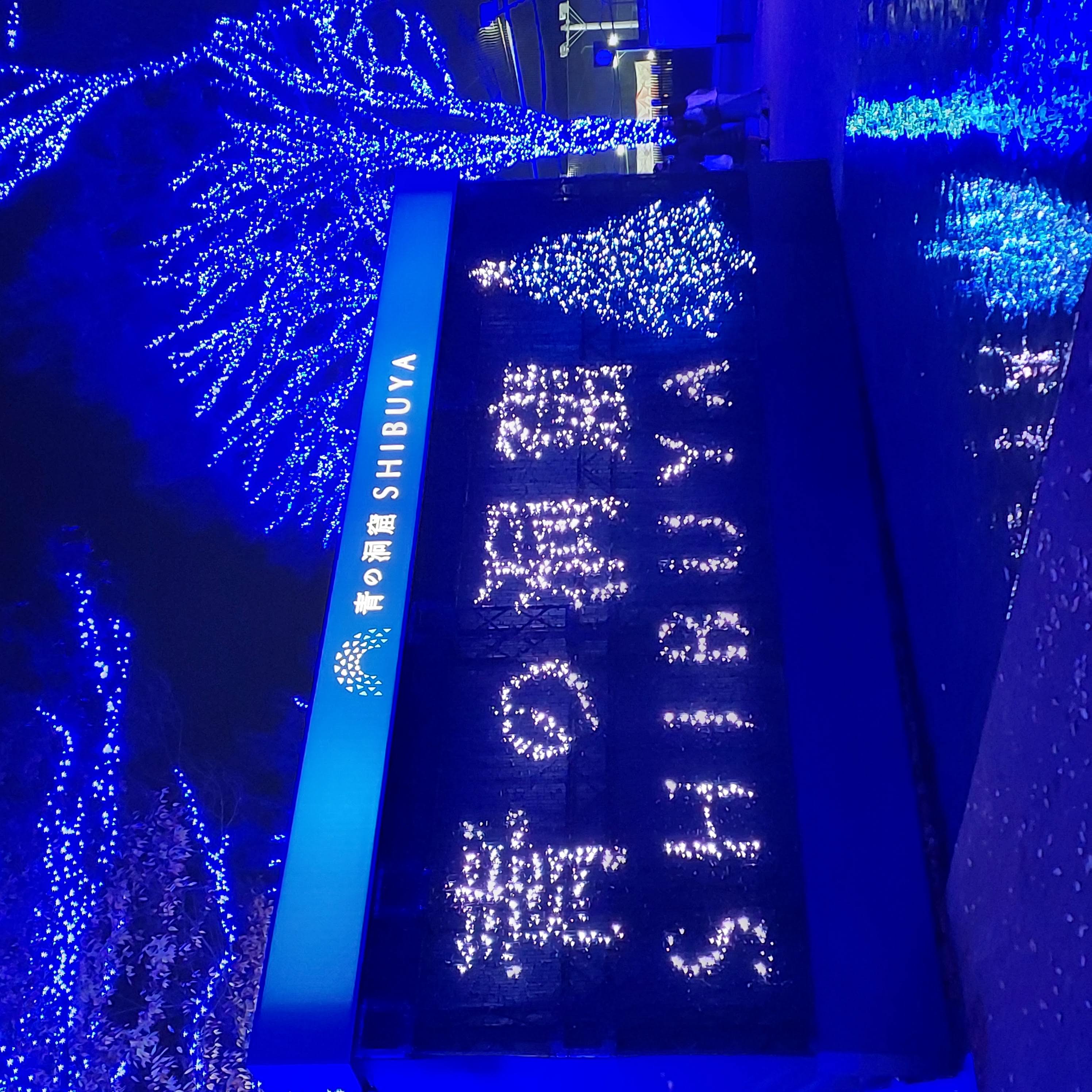
$ ./example.py data/source.jpg
Source: data/source.jpg (2992w x 2992h)
Resized: data/source-resized-420x420.jpg (420w x 420h)
Producing this output file:

Custom resize dimensions may be provided:
$ ./example.py data/source.jpg -x 80 -y 60
Source: data/source.jpg (2992w x 2992h)
Resized: data/source-resized-80x60.jpg (80w x 60h)
Producing this very low resolution output file:

A Little Yak Shaving - EXIF Orientation and Bugs
My first attempt at this script resized the image correctly, but with a -90˚ rotation.
- stackoverflow to the rescue: this was because the original image had an EXIF orientation tag that was being lost in the resize
My second attempt applied the
exif_transpose
to retain the orientation indicated by the EXIF tags. But this failed with a TypeError: object of type 'int' has no len() in the PIL/TiffImagePlugin module.
After a bit of digging around, it turns out that EXIF tags have been a source of many issues e.g. LensSpecification.
In my case, it was the GPS Info field 0x8825 causing problems:
0x8825: 656 type:<class 'int'>
As a result, I’ve added a remove_orientation function that blows this EXIF field away before performing the exif_transpose:
def remove_orientation(image):
exif = image.getexif()
for tag in exif.keys():
# print(f'0x{tag:04x}: {exif[tag]} type:{type(exif[tag])}')
if tag in [0x8825]:
# remove the GPS exif fields because exif_transpose can't handle the tags I have in the source image
del exif[tag]
image.info['exif'] = exif.tobytes()
return ImageOps.exif_transpose(image)
NB: to be super-safe, I could alternatively throw away all tags except orientation (0x0112)
Credits and References
- Pillow
- PIL
- Python Imaging Library - wikipedia
- PIL thumbnail is rotating my image? - stackoverflow
- EXIF tags
- Image exif_transpose not working with Pillow 7
