#090 QR Codes with Python
Generating QR codes with python, as images and as C header files for embedded applications.
Notes
A quick test of the qrcode Python library for generating QR codes, and exploring various output formats.
NB: these tests were performed with Python 3.7.4
QR Code Basics
QR code is the trademark for a type of matrix barcode first designed in 1994 for the automotive industry in Japan. Since, of course, it has been predominantly used for smartphone quick-links.
The amount of data that can be stored in the QR code symbol depends on:
- datatype (mode, or input character set)
- version (1, …, 40, indicating the overall dimensions of the symbol, i.e. 4 × version number + 17 dots on each side)
- error correction level.
Error corrections:
- L (Low) - 7% of codewords can be restored
- M (Medium) - 15% of codewords can be restored
- Q (Quartile) - 25% of codewords can be restored
- H (High) - 30% of codewords can be restored
Installation
This example uses the qrcode python client, which depends on pillow. Install with pip:
pip install -r requirements.txt
Command Line Test
The qrcode library has a command line interface invoked with qr:
$ qr --help
Usage: qr - Convert stdin (or the first argument) to a QR Code.
When stdout is a tty the QR Code is printed to the terminal and when stdout is
a pipe to a file an image is written. The default image format is PNG.
Options:
--version show program's version number and exit
-h, --help show this help message and exit
--factory=FACTORY Full python path to the image factory class to create
the image with. You can use the following shortcuts to
the built-in image factory classes: pil, pymaging,
svg, svg-fragment, svg-path.
--optimize=OPTIMIZE Optimize the data by looking for chunks of at least
this many characters that could use a more efficient
encoding method. Use 0 to turn off chunk optimization.
--error-correction=ERROR_CORRECTION
The error correction level to use. Choices are L (7%),
M (15%, default), Q (25%), and H (30%).
Generating a QR code for a website:
qr "https://leap.tardate.com" > leap.png
Resulting image:
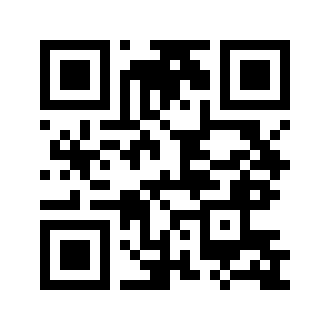
Programmatic Generation
The simple example.py script demonstrates generation in code. It accepts a format parameter to dictate the output file format. The output is streamed to stdout, so should be redirected to a file for storage:
./example.py -m "qr to png" -f png > assets/test.png
./example.py -m "qr to gif" -f gif > assets/test.gif
./example.py -m "qr to bmp" -f bmp > assets/test.bmp
Resulting images:
| png | gif | bmp |
|---|---|---|
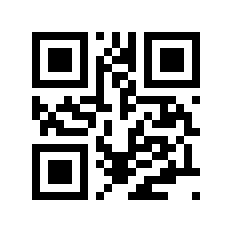 |
 |
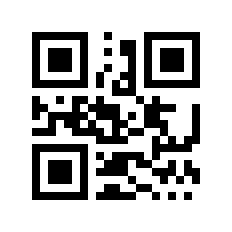 |
Generating for Embedded
A c formatter provides a simple conversion to an Arduino-compatible C data structure that
may be included in embedded programs.
The code was inspired by the tobitmap implementation from PIL
$ ./example.py -m 'https://leap.tardate.com' -f c -b 0 > assets/leap.h
The -b 0 parameter indicates generate with no border boxes (optional).
This generates an array of bytes in a header file structure, ready for inclusion in an Arduino sketch:
#pragma once
// Original QR code details
// * Version : 2
// * Error correction : 0
// * Box size (pixels) : 8
// * Border size (boxes) : 0
// * Message : https://leap.tardate.com
#define qrcode_width 200
#define qrcode_height 200
static const uint8_t PROGMEM qrcode_data[] = {
0xff,0xff,0xff,0xff,0xff,0xff,0xff,0x00,0xff,0x00,0x00,0xff,0xff,0xff,0xff,0xff,0xff,0x00,0xff,0xff,0xff,0xff,0xff,0xff,0xff,
0xff,0xff,0xff,0xff,0xff,0xff,0xff,0x00,0xff,0x00,0x00,0xff,0xff,0xff,0xff,0xff,0xff,0x00,0xff,0xff,0xff,0xff,0xff,0xff,0xff,
// ... etc ...
0xff,0xff,0xff,0xff,0xff,0xff,0xff,0x00,0xff,0xff,0xff,0xff,0xff,0x00,0x00,0x00,0x00,0x00,0xff,0x00,0x00,0x00,0xff,0xff,0xff,
0xff,0xff,0xff,0xff,0xff,0xff,0xff,0x00,0xff,0xff,0xff,0xff,0xff,0x00,0x00,0x00,0x00,0x00,0xff,0x00,0x00,0x00,0xff,0xff,0xff
};
