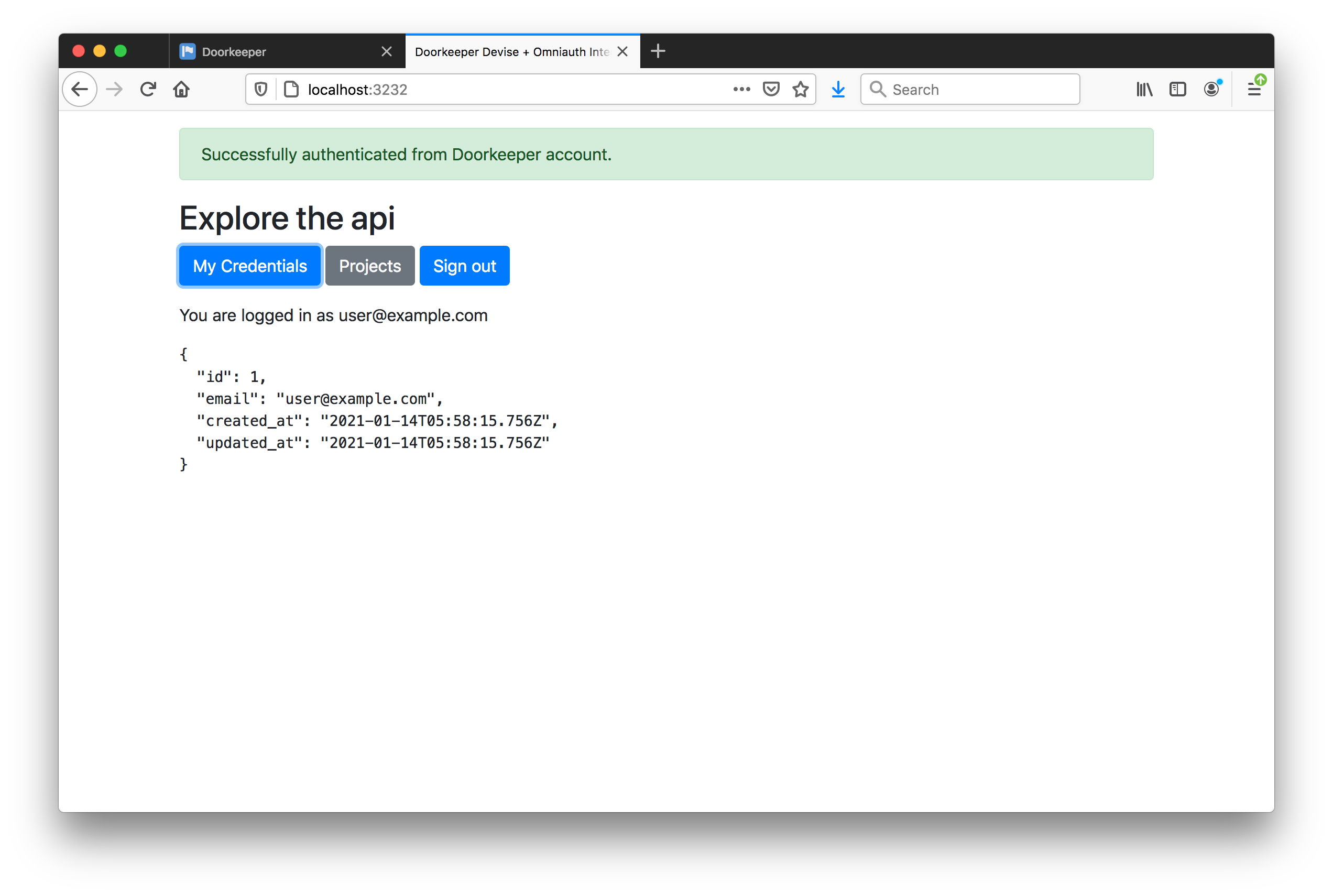#156 Doorkeeper
Learning about the Doorkeeper gem and testing it for adding OAuth2 provider capabilities to Rails applications.
Notes
Doorkeeper is an oAuth2 provider built in Ruby:
- integrates with Ruby on Rails and Grape frameworks.
- requires Ruby Rails 5 or higher
- Supported features:
- The OAuth 2.0 Authorization Framework
- Authorization Code Flow
- Access Token Scopes
- Refresh token
- Implicit grant
- Resource Owner Password Credentials
- Client Credentials
- OAuth 2.0 Token Revocation
- OAuth 2.0 Token Introspection
- OAuth 2.0 Threat Model and Security Considerations
- OAuth 2.0 for Native Apps
- Proof Key for Code Exchange by OAuth Public Clients
- The OAuth 2.0 Authorization Framework
Extensions:
- OpenID Connect extension
- JWT Token support
- Assertion grant extension
- I18n translations - adds translations for errors and administrative actions
Running the Samples
Doorkeeper Provider App
The Doorkeeper Demo Provider App is an example of an OAuth 2 provider using Doorkeeper gem, Rails 5.2 and Devise.
Grabbing the source and install:
$ git clone git://github.com/doorkeeper-gem/doorkeeper-provider-app.git
$ cd doorkeeper-provider-app
$ bundle
Seed the app with sample data:
$ bundle exec rake db:setup
warning: parser/current is loading parser/ruby26, which recognizes
warning: 2.6.6-compliant syntax, but you are running 2.6.5.
warning: please see https://github.com/whitequark/parser#compatibility-with-ruby-mri.
Created database 'db/development.sqlite3'
Created database 'db/test.sqlite3'
Application:
name: Doorkeeper Sinatra Client
redirect_uri: https://doorkeeper-sinatra.herokuapp.com/callback
uid: YLnVhB2JHgzbFig8PoqYQgPGx2qICqDCmaBDVPIdZDY
secret: YWW2gABlgoj6xbNdlrXXF5CjSjvj-QCCLnJv5LCi6W8
Start the app with rails server and load localhost:3000:

Doorkeeper Sinatra Client
The Doorkeeper Demo Sinatra Client is an example of OAuth 2 client.
Grabbing the source and install:
git clone git://github.com/applicake/doorkeeper-sinatra-client.git
doorkeeper-sinatra-client
bundle
First, make sure the application is correctly registered in the provider, and get the keys. From http://localhost:3000/oauth/applications/1, the “confidential” application (used where the client secret can be kept confidential):

And creating another non-confidential version of the app (used by Native mobile apps and Single Page Apps where the client secret cannot be kept confidential)

Creating a .env file (automatically by the app) with required settings:
$ cat .env
PUBLIC_CLIENT_ID = "MzqP76I9zGAhEkEJTEdhwBmeqM7JQHwD_9VOsF6fbm8"
PUBLIC_CLIENT_REDIRECT_URI = "KZSq1UWAnl78VeE7d_EsV6DRBJCv9Ec6AvY2Y0RCklk"
CONFIDENTIAL_CLIENT_ID = "YLnVhB2JHgzbFig8PoqYQgPGx2qICqDCmaBDVPIdZDY"
CONFIDENTIAL_CLIENT_SECRET = "YWW2gABlgoj6xbNdlrXXF5CjSjvj-QCCLnJv5LCi6W8"
CONFIDENTIAL_CLIENT_REDIRECT_URI = "http://localhost:9292/callback"
PROVIDER_URL = "http://localhost:3000"
Start the Sinatra app bundle exec rackup config.ru and load the app at localhost:9292:
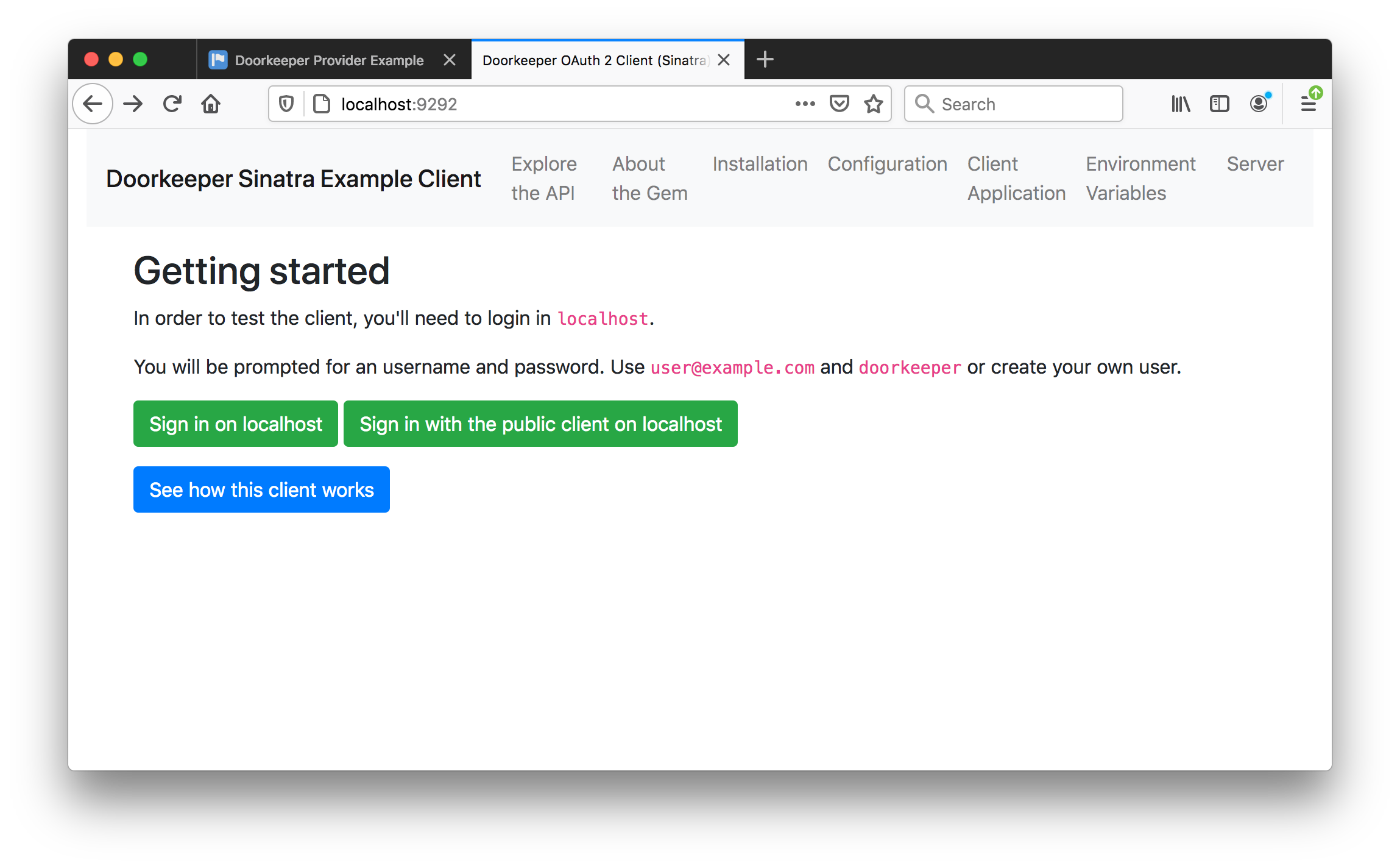
Confidential Client Authentication
After clicking “Sign in on localhost”, I am redirected to the provider app and challenged to sign-in (because I have not done that yet):
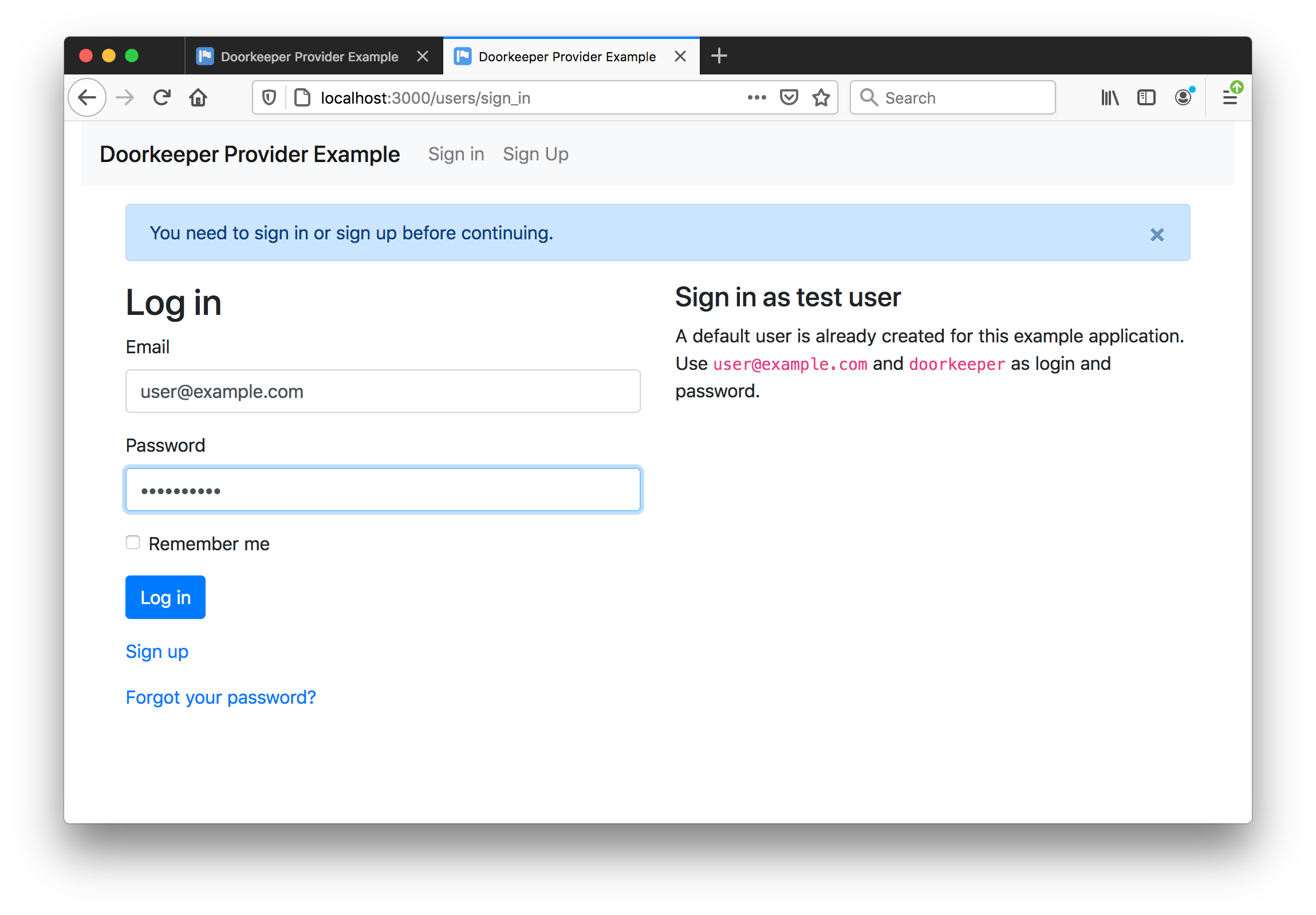
Once signed-in, I must authorised the calling app:
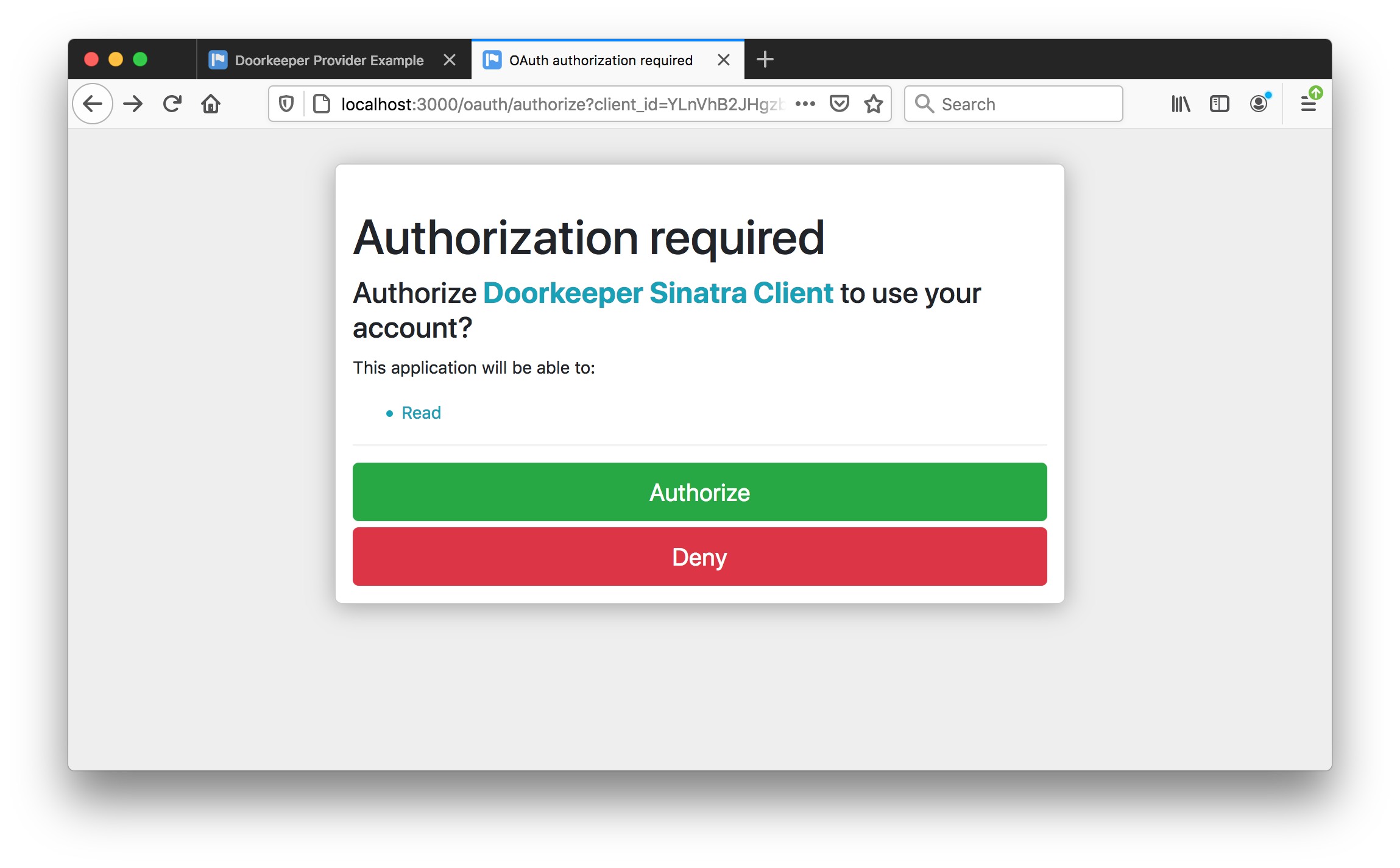
Then returned to the calling app, successfully signed-in:
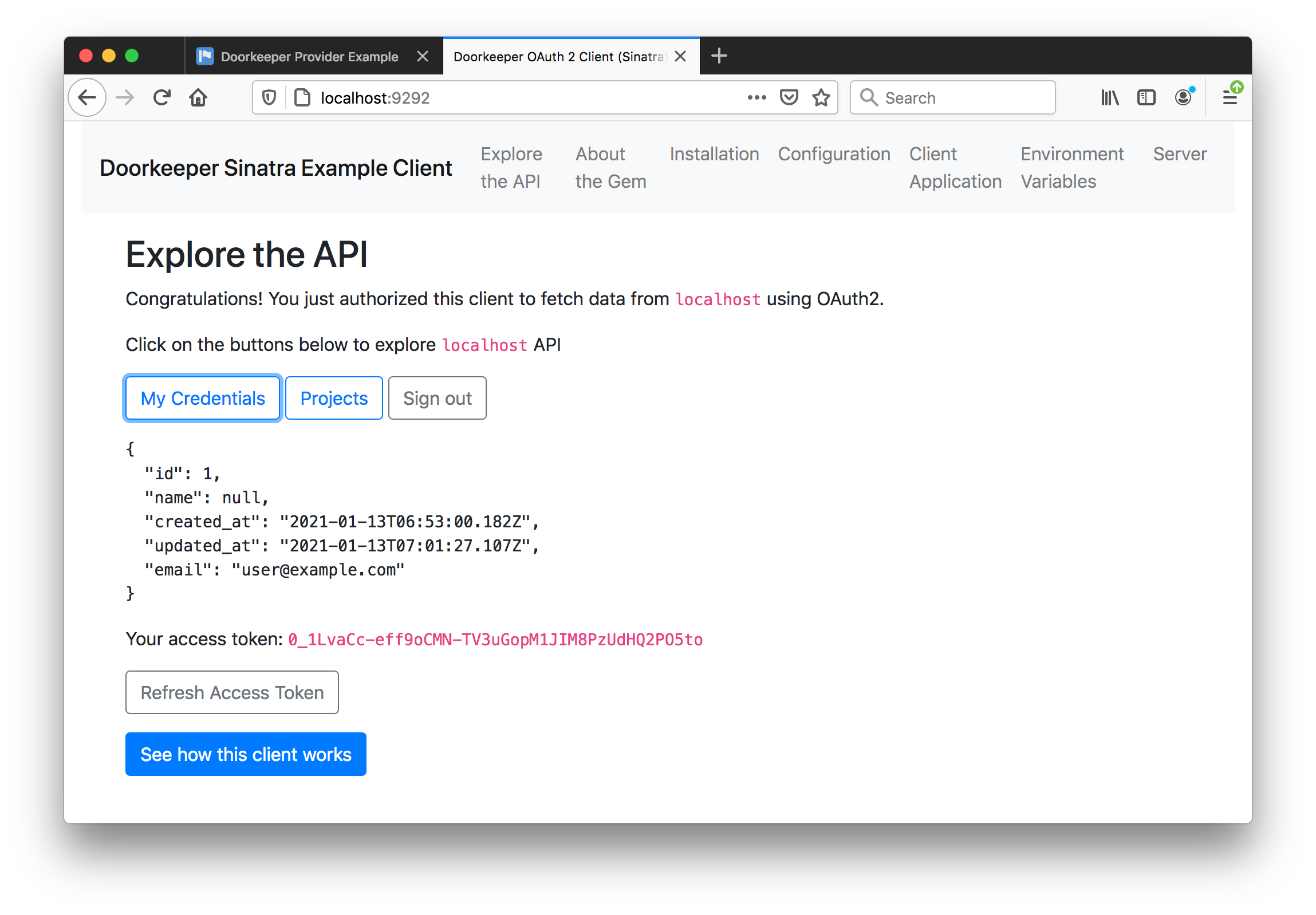
Public Client Authentication
After clicking “Sign in with the public client on localhost”, I am redirected to the provider app and challenged to sign-in (because I have not done that yet):
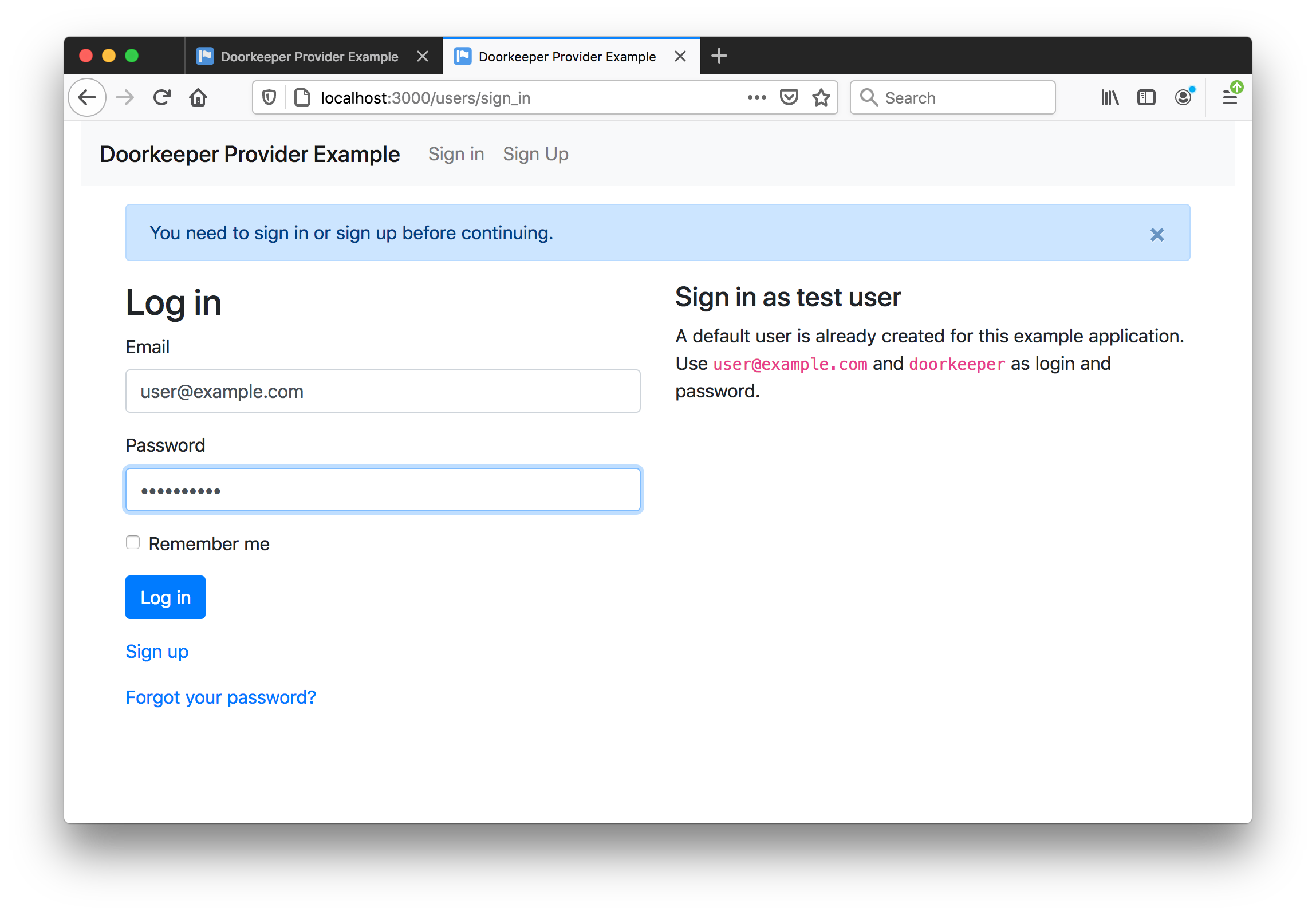
Once signed-in, I must authorised the calling app:
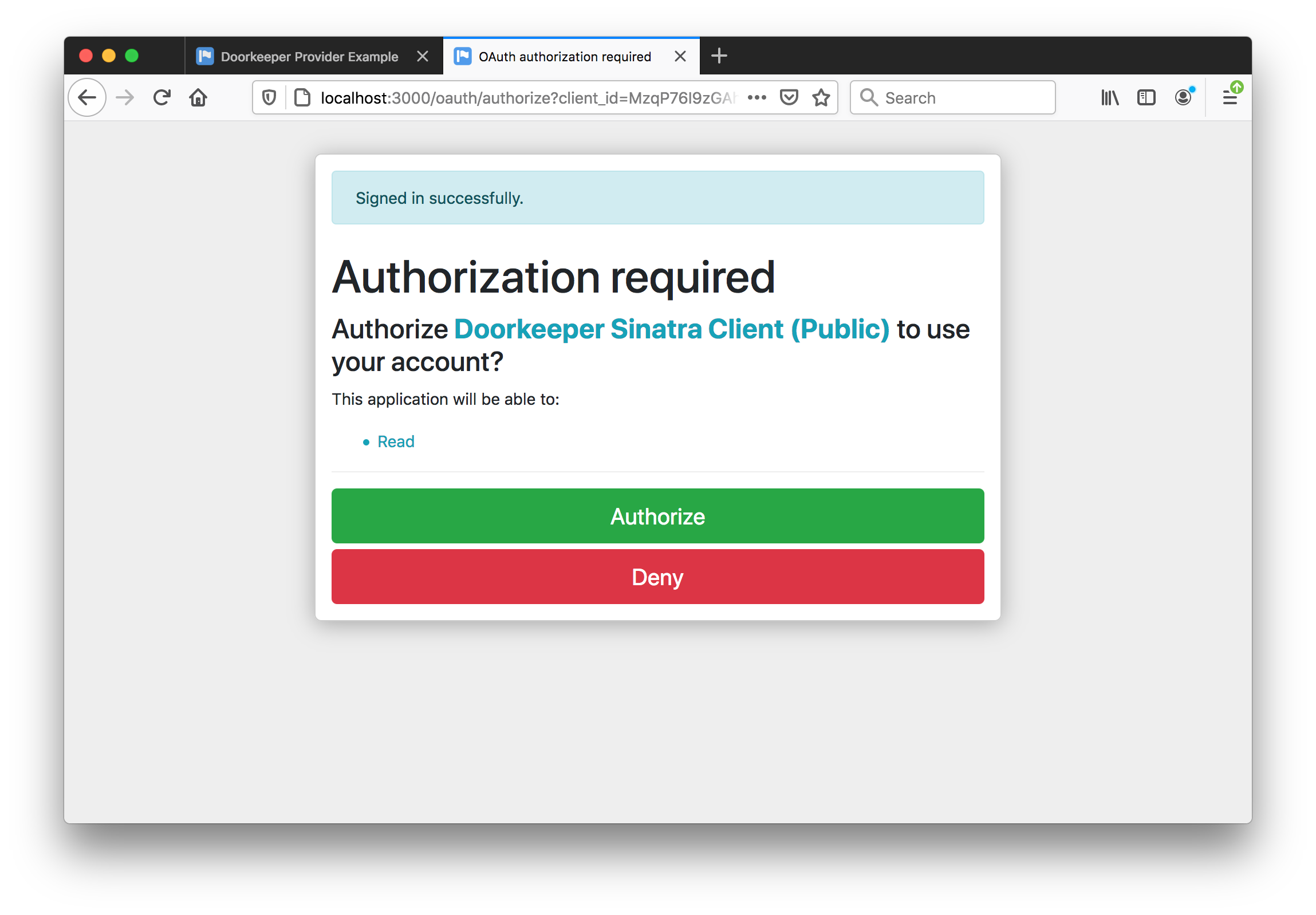
Then returned to the calling app, successfully signed-in:
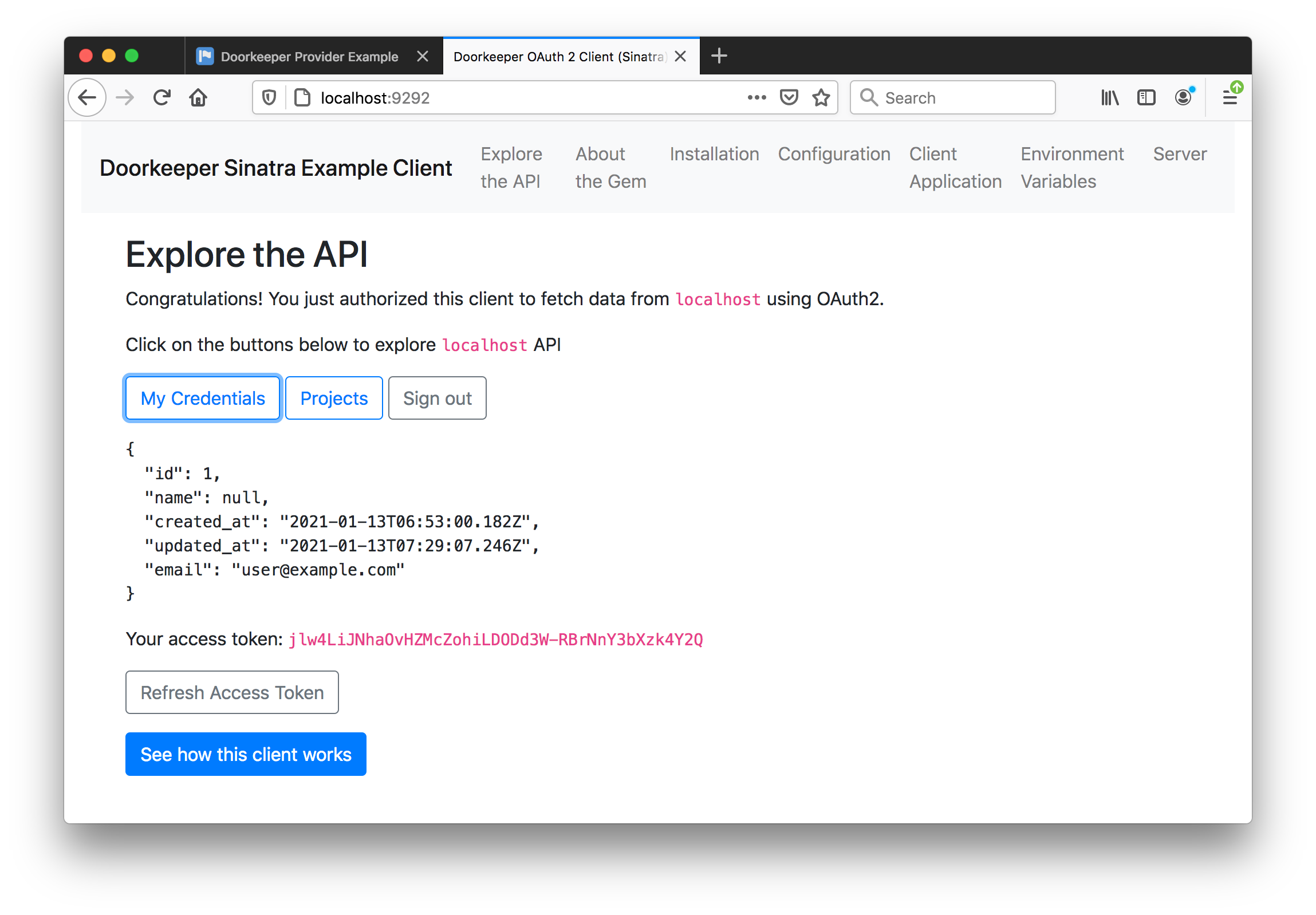
Managing Authorized Applications
After the authentications performed above, I can see the authorized applications at http://localhost:3000/oauth/authorized_applications:

Doorkeeper Devise Client
The Doorkeeper Demo Devise Client is an example of a rails+devise+omniauth application that acts as an OAuth2 client.
Grabbing the source and install:
git clone git@github.com:doorkeeper-gem/doorkeeper-devise-client.git
doorkeeper-devise-client
bundle
bundle exec rake db:migrate
NB: due to the recent release of omniauth 2.0.0, devise and omniauth-auth dependencies are a bit broken.
See https://github.com/heartcombo/devise/issues/5326.
Temporarily just added a further constraint to the Gemfile:
gem "omniauth", ">= 1.9", "< 2"
The app needs to be registered in the provider as “confidential” and with a
callback url with path component of /users/auth/doorkeeper/callback

Using these details to add a .env file for the application:
$ cat .env
DOORKEEPER_APP_ID = "b9wv3zaHtSFu0hNusqRppCLyg4BslVtcaEegGc-dANw"
DOORKEEPER_APP_SECRET = "LgF108FvuXqYAoKZK7esT96r4AWiAbCYuJvmYapRePE"
DOORKEEPER_APP_URL = "http://localhost:3000"
Start the app rails s -p 3232 and load the app at localhost:3232:
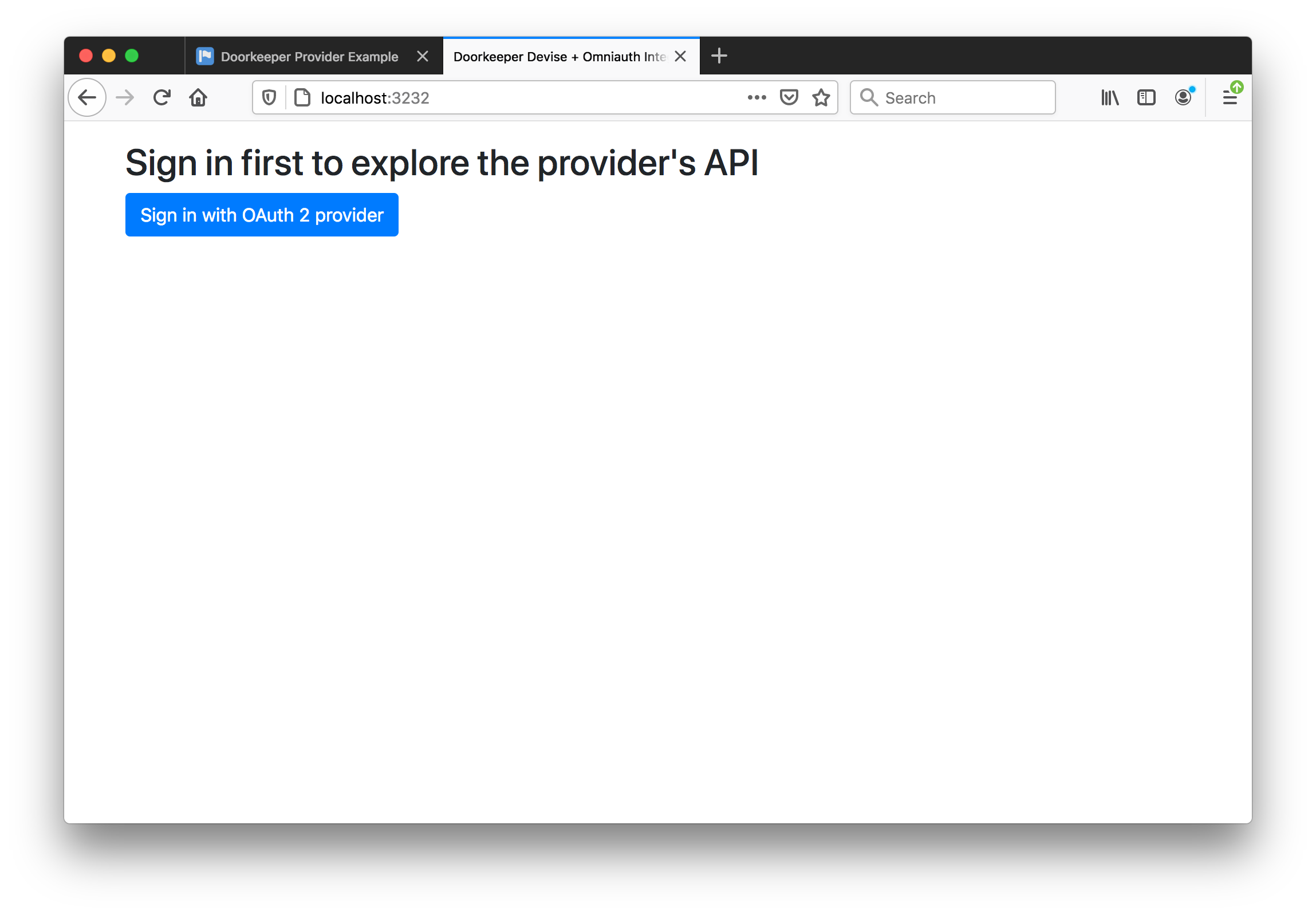
After clicking “Sign in with OAuth 2 provider”, I am redirected to the provider app and challenged to sign-in (because I have not done that yet):
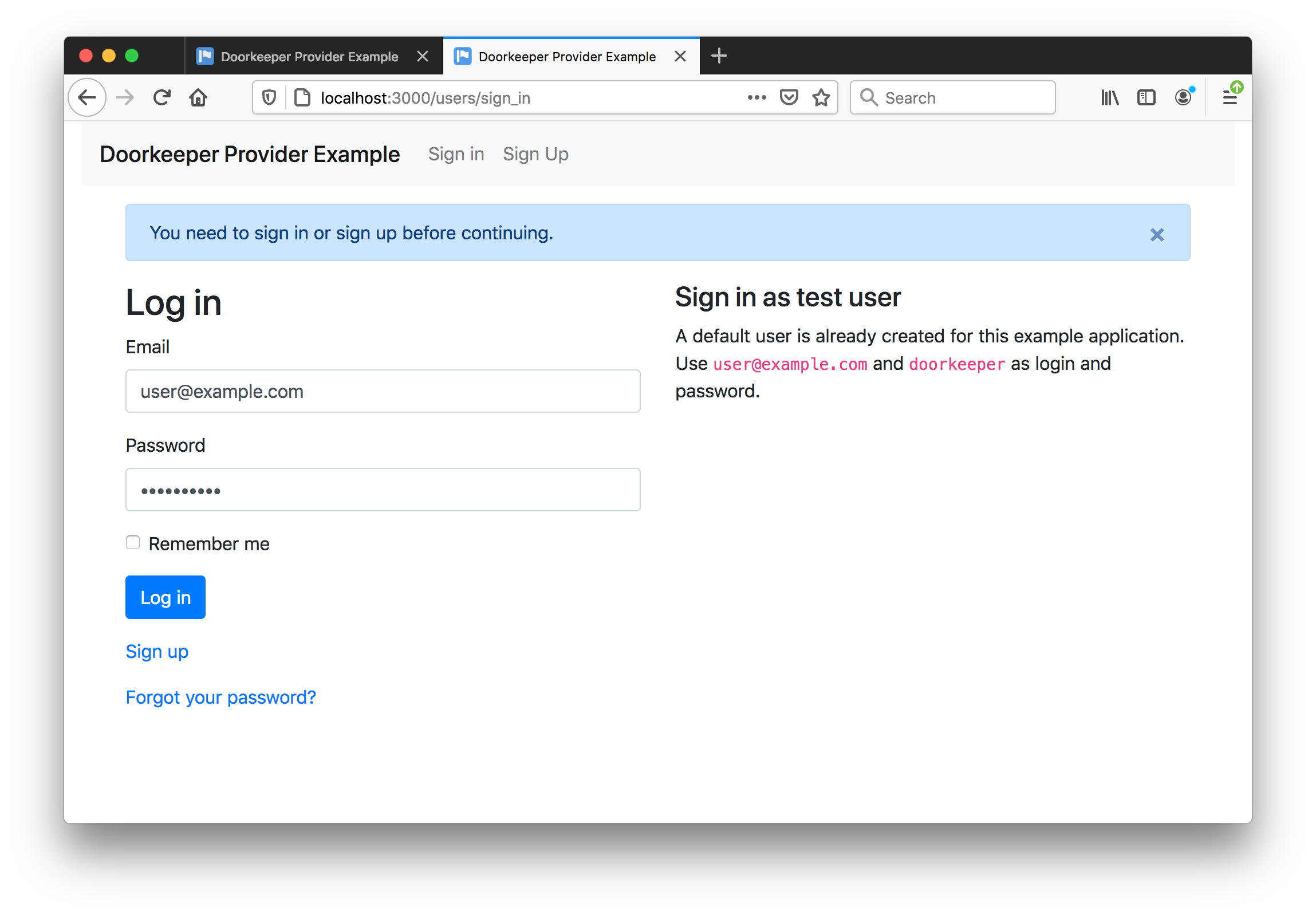
Once signed-in, I must authorised the calling app:
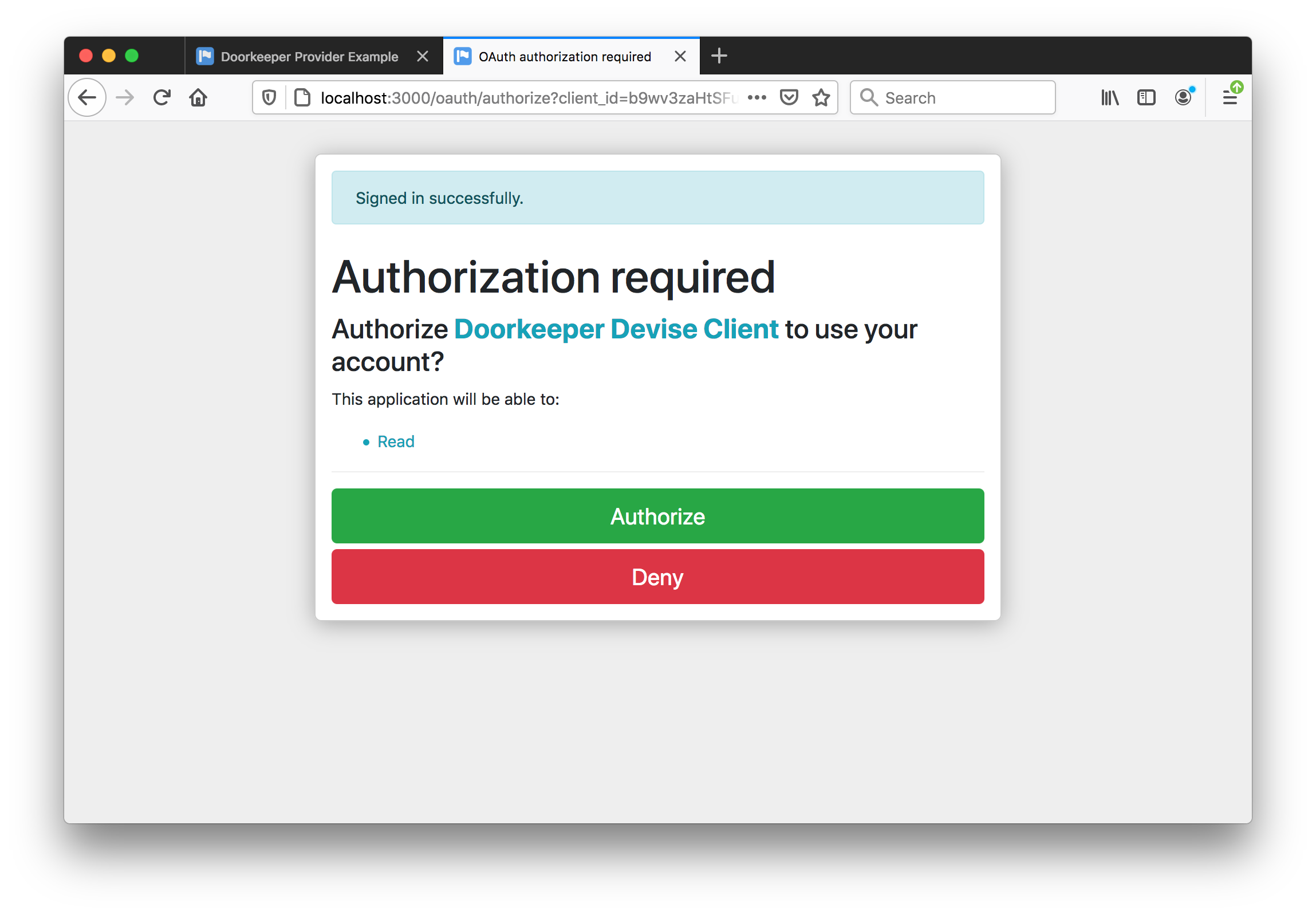
Then returned to the calling app, successfully signed-in:
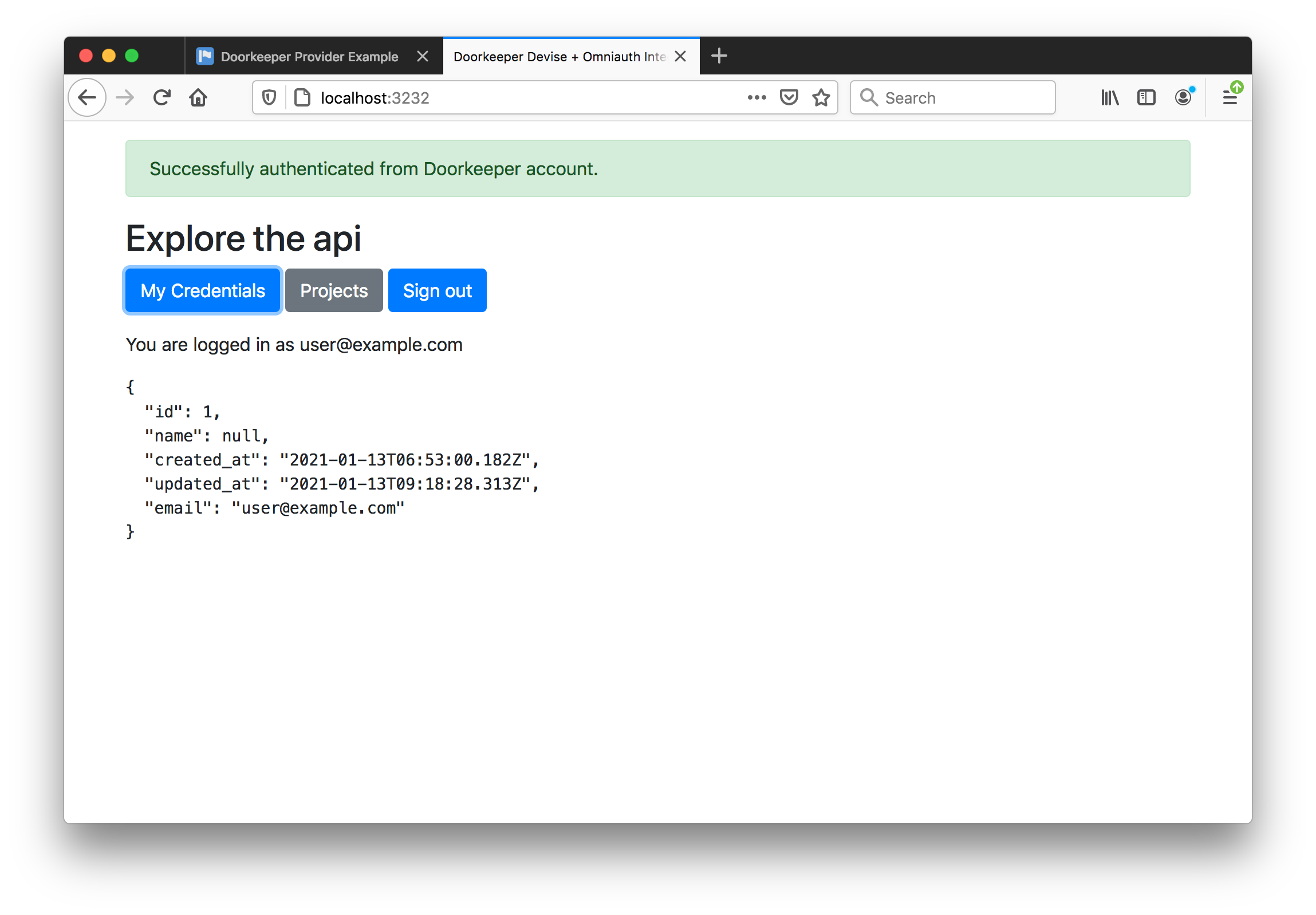
Building a Rails 6 App with OAuth Provider
Build a Skeleton Rails 6 App
Checking Pre-requisites and Installation
$ node -v
v12.8.0
$ npm -v
6.10.2
$ ruby -v
ruby 2.7.2p137 (2020-10-01 revision 5445e04352) [x86_64-darwin17]
$ sqlite3 --version
3.19.3 2017-06-27 16:48:08 2b0954060fe10d6de6d479287dd88890f1bef6cc1beca11bc6cdb79f72e2377b
$ gem install rails -v 6.1.1
...
$ rails --version
Rails 6.1.1
The basic app:
$ rails new demo-provider
...
$ cp .ruby-gemset demo-provider # to keep the app within the same gemset
$ cd demo-provider
$ rm -fR .git # --skip-git would do this, but also means no .gitignore generated
$ rails generate controller Welcome index
$ rails generate scaffold Article title:string text:text
$ rails db:migrate
Add the devise gem to the Gemfile and bundle install
$ rails generate devise:install
$ rails generate devise:views
$ rails generate devise User
$ rails db:migrate
Minimal customisation of the app:
- add
before_action :authenticate_user!to theArticlesController - add
root 'welcome#index'toroutes.rb - add sign in/out links to
application.html.erb
Basic app is working:
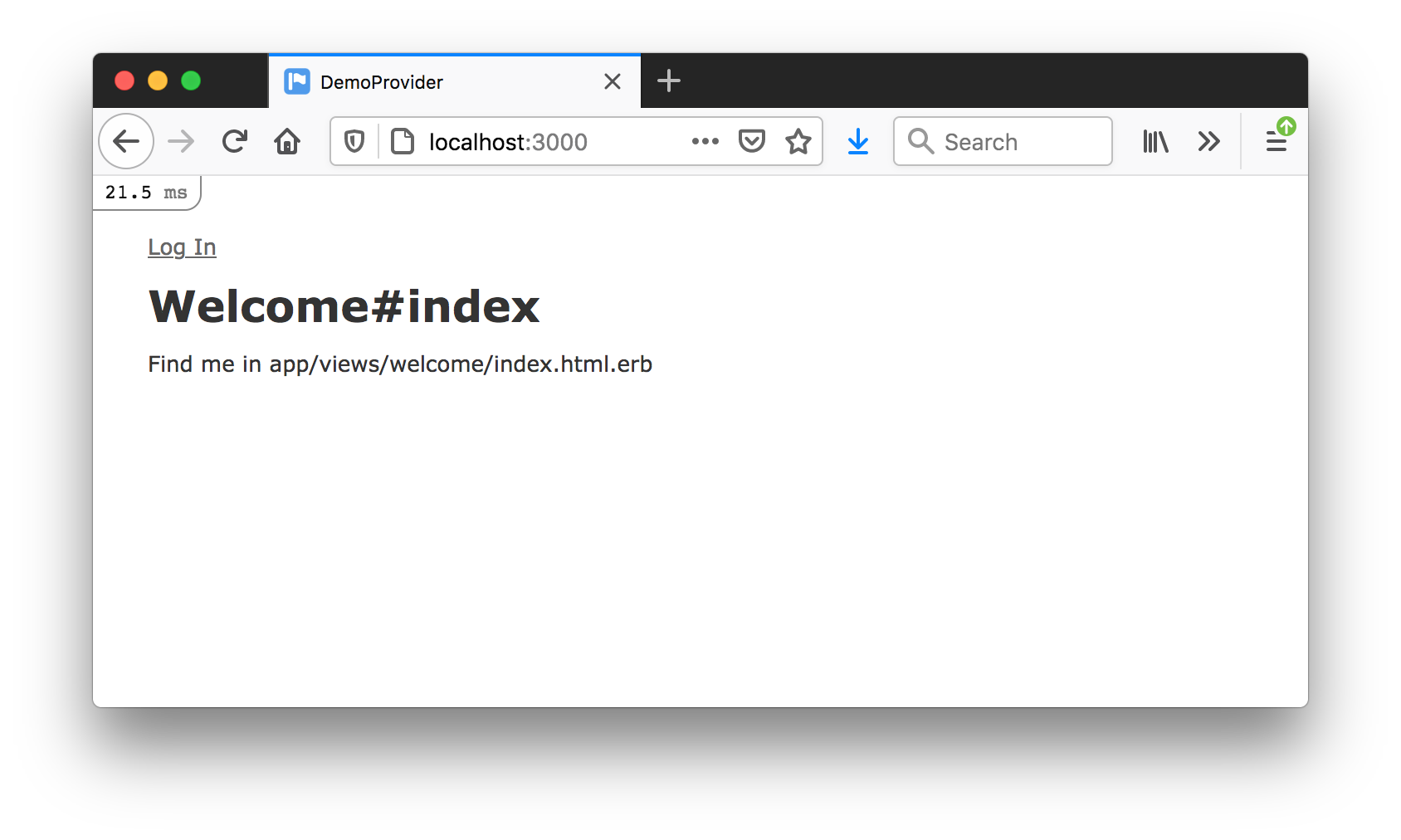
Adding doorkeeper:
$ bundle add doorkeeper
bundle exec rails generate doorkeeper:install
Configure resource_owner_authenticator block for devise auth in config/initializers/doorkeeper.rb.
Choose ActiveRecord as the ORM:
rails generate doorkeeper:migration
rails db:migrate
Add some links to the application layout:
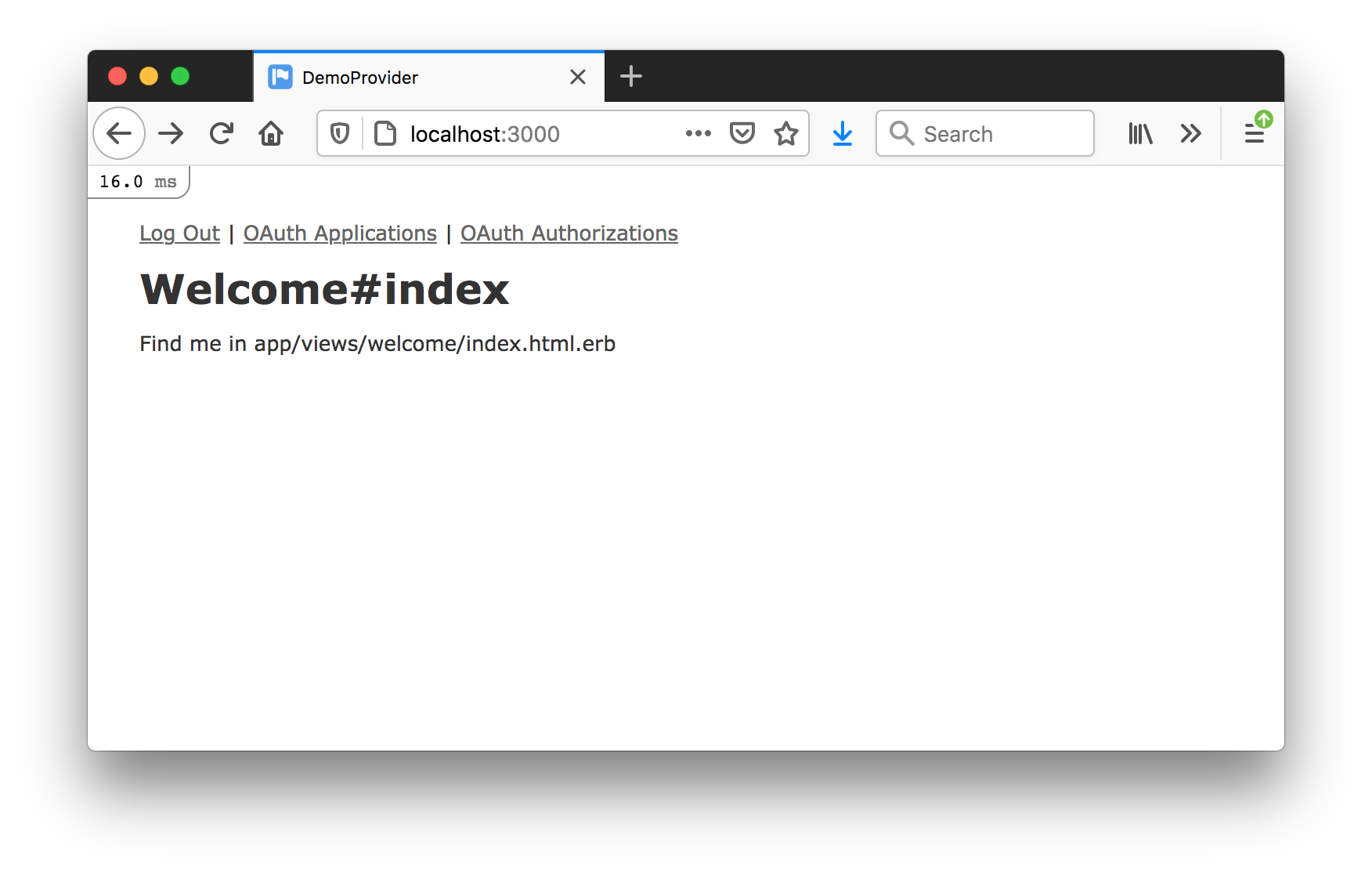
Testing with the Doorkeeper Devise Client
Add the scopes to config/initializers/doorkeeper.rb that are expected by the Doorkeeper Devise Client:
default_scopes :read
optional_scopes :write
Add support for /api/v1/me.json
Register the “Doorkeeper Devise Client” as a new client application:
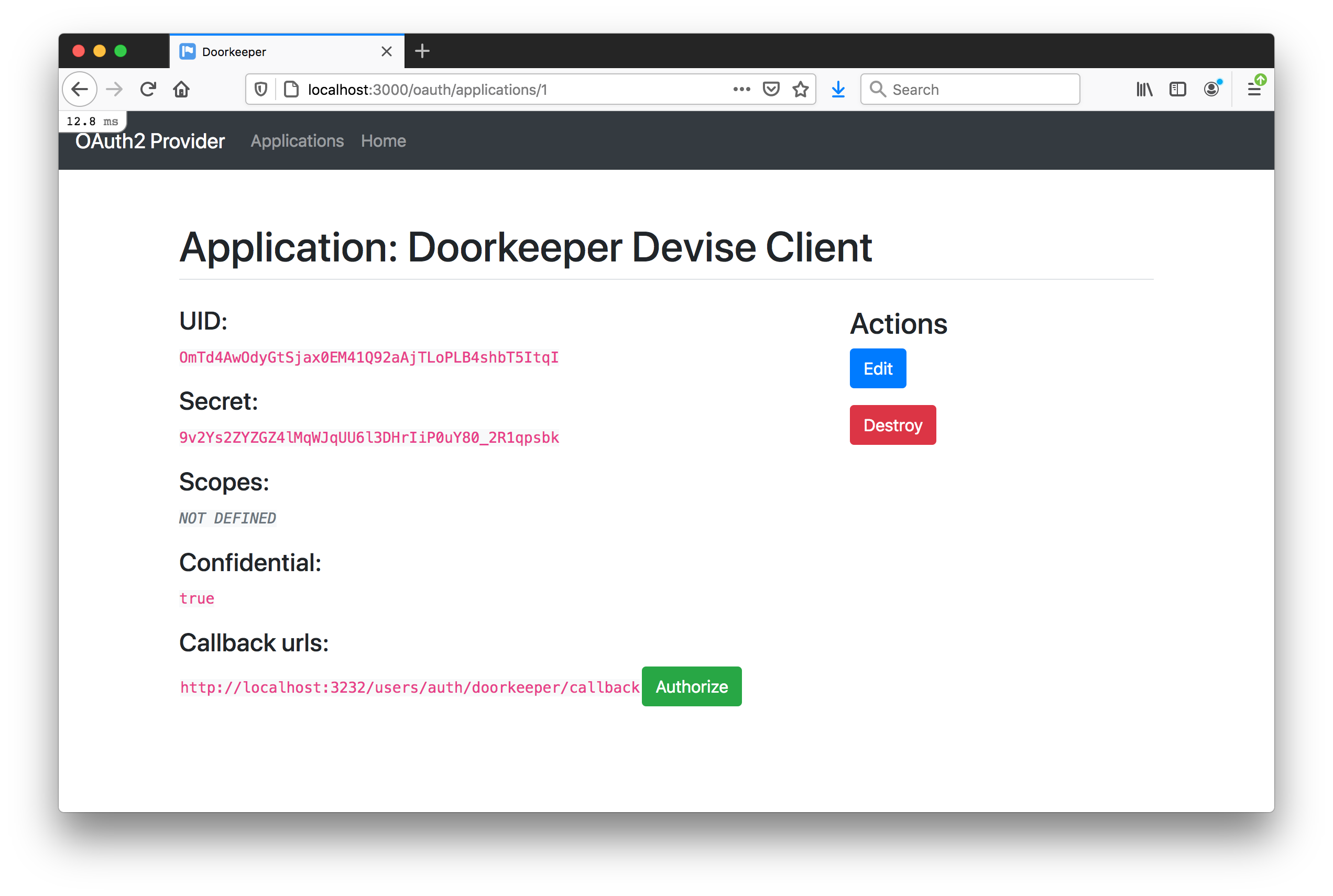
Update the doorkeeper-devise-client .env file with these settings:
$ cat .env
DOORKEEPER_APP_ID = "OmTd4AwOdyGtSjax0EM41Q92aAjTLoPLB4shbT5ItqI"
DOORKEEPER_APP_SECRET = "9v2Ys2ZYZGZ4lMqWJqUU6l3DHrIiP0uY80_2R1qpsbk"
DOORKEEPER_APP_URL = "http://localhost:3000"
Startup the doorkeeper-devise-client app rails s -p 3232 and load it at localhost:3232.
OAuth signs in successfully: