#074 Sinatra Echo Tools
A Sinatra app that provides a number of remote request debugging tools, and can be run with Docker.
The tardate/echo-tools image is available on docker hub.
Notes
This is a simple Sinatra application that responds with a number of diagnostic calls:
/time/now- Returns server UTC time in iso8601 format./ip- Returns the IP address of the calling device (as it appears to the server)./request- Returns the request details as seen on the server, including request headers and the Sinatra/Rack environment./:code:- Returns a response with the specified HTTP status code (:code:, e.g. 200, 401, 500)
By default, they all return an HTML response, but adding a path extension can be used to return a plain text, XML or JSON response:
/:path:.txt- with a plain text response/:path:.json- with a JSON response/:path:.xml- with an XML response/:path:.html- with an HTML response
Loading the root page returns a menu:
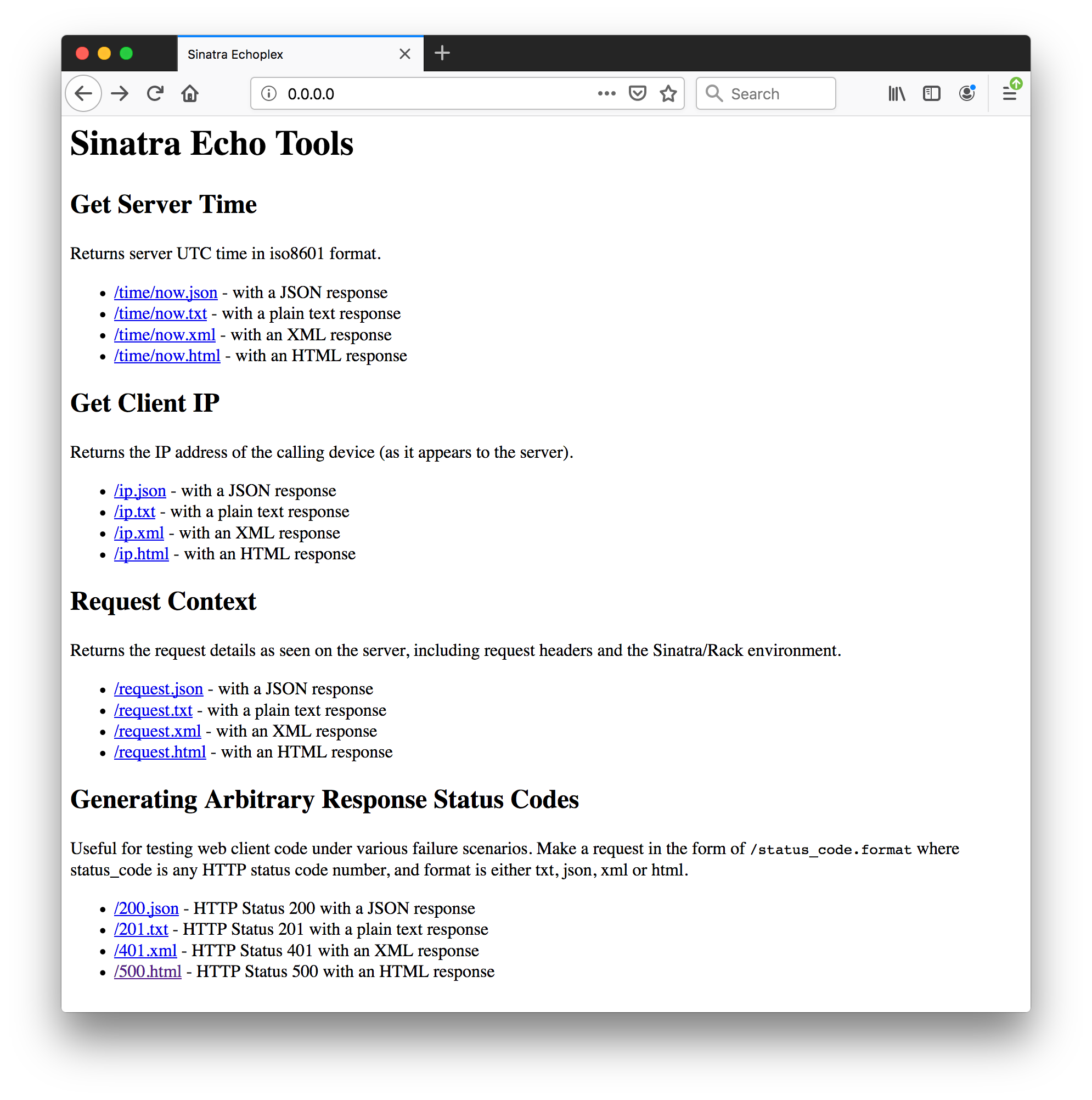
Running the Example
To run the app locally:
$ gem install bundler
$ bundle install
$ ruby app.rb
== Sinatra (v3.2.0) has taken the stage on 4567 for development with backup from Thin
2025-06-13 11:41:26 +0800 Thin web server (v1.8.2 codename Ruby Razor)
2025-06-13 11:41:26 +0800 Maximum connections set to 1024
2025-06-13 11:41:26 +0800 Listening on localhost:4567, CTRL+C to stop
Or to bind to all interfaces:
$ ruby app.rb -o 0.0.0.0
== Sinatra (v3.2.0) has taken the stage on 4567 for development with backup from Thin
2025-06-13 11:41:20 +0800 Thin web server (v1.8.2 codename Ruby Razor)
2025-06-13 11:41:20 +0800 Maximum connections set to 1024
2025-06-13 11:41:20 +0800 Listening on 0.0.0.0:4567, CTRL+C to stop
Example Calls (Local Server)
Here are some examples of calling the status code endpoint with curl:
Default HTML format:
$ curl -v localhost:4567/500.html
* Host localhost:4567 was resolved.
* IPv6: ::1
* IPv4: 127.0.0.1
* Trying [::1]:4567...
* connect to ::1 port 4567 from ::1 port 49581 failed: Connection refused
* Trying 127.0.0.1:4567...
* Connected to localhost (127.0.0.1) port 4567
> GET /500.html HTTP/1.1
> Host: localhost:4567
> User-Agent: curl/8.7.1
> Accept: */*
>
* Request completely sent off
< HTTP/1.1 500 Internal Server Error
< Content-Type: text/html;charset=utf-8
< Content-Length: 218
< X-XSS-Protection: 1; mode=block
< X-Content-Type-Options: nosniff
< X-Frame-Options: SAMEORIGIN
< Connection: keep-alive
< Server: thin
<
<html>
<head>
<title>Sinatra Echoplex</title>
<link rel="stylesheet" type="text/css" href="/site.css">
</head>
<body>
<h1>Custom Status Response</h1>
<p>
Returning code 500 in html format
</p>
</body>
</html>
Plain text format:
$ curl -v localhost:4567/500.txt
* Host localhost:4567 was resolved.
* IPv6: ::1
* IPv4: 127.0.0.1
* Trying [::1]:4567...
* connect to ::1 port 4567 from ::1 port 49577 failed: Connection refused
* Trying 127.0.0.1:4567...
* Connected to localhost (127.0.0.1) port 4567
> GET /500.txt HTTP/1.1
> Host: localhost:4567
> User-Agent: curl/8.7.1
> Accept: */*
>
* Request completely sent off
< HTTP/1.1 500 Internal Server Error
< Content-Type: text/plain;charset=utf-8
< Content-Length: 32
< X-Content-Type-Options: nosniff
< Connection: keep-alive
< Server: thin
<
Returning code 500 in txt format
XML format:
$ curl -v localhost:4567/302.xml
* Host localhost:4567 was resolved.
* IPv6: ::1
* IPv4: 127.0.0.1
* Trying [::1]:4567...
* connect to ::1 port 4567 from ::1 port 49574 failed: Connection refused
* Trying 127.0.0.1:4567...
* Connected to localhost (127.0.0.1) port 4567
> GET /302.xml HTTP/1.1
> Host: localhost:4567
> User-Agent: curl/8.7.1
> Accept: */*
>
* Request completely sent off
< HTTP/1.1 302 Moved Temporarily
< Content-Type: application/xml;charset=utf-8
< Content-Length: 77
< X-XSS-Protection: 1; mode=block
< X-Content-Type-Options: nosniff
< X-Frame-Options: SAMEORIGIN
< Connection: keep-alive
< Server: thin
<
<response>
<message>Returning code 302 in xml format</message>
</response>
JSON format:
$ curl -v localhost:4567/502.json
* Host localhost:4567 was resolved.
* IPv6: ::1
* IPv4: 127.0.0.1
* Trying [::1]:4567...
* connect to ::1 port 4567 from ::1 port 49569 failed: Connection refused
* Trying 127.0.0.1:4567...
* Connected to localhost (127.0.0.1) port 4567
> GET /502.json HTTP/1.1
> Host: localhost:4567
> User-Agent: curl/8.7.1
> Accept: */*
>
* Request completely sent off
< HTTP/1.1 502 Bad Gateway
< Content-Type: application/json
< Content-Length: 47
< X-Content-Type-Options: nosniff
< Connection: keep-alive
< Server: thin
<
{"message":"Returning code 502 in json format"}
Getting the Time
Returns server UTC time in iso8601 format.
$ curl localhost:4567/time/now.txt
2025-06-13T03:44:15Z
Getting the IP
Returns the IP address of the calling device (as it appears to the server).
$ curl localhost:4567/ip.txt
127.0.0.1
Getting the Request Details
Returns the request details as seen on the server, including request headers and the Sinatra/Rack environment.
$ curl localhost:4567/request.txt
{"SERVER_SOFTWARE"=>"thin 1.8.2 codename Ruby Razor", "SERVER_NAME"=>"localhost", "rack.input"=>#<StringIO:0x000000011ccfb418>, "rack.version"=>[1, 0], "rack.errors"=>#<IO:<STDERR>>, "rack.multithread"=>true, "rack.multiprocess"=>false, "rack.run_once"=>false, "REQUEST_METHOD"=>"GET", "REQUEST_PATH"=>"/request.txt", "PATH_INFO"=>"/request.txt", "REQUEST_URI"=>"/request.txt", "HTTP_VERSION"=>"HTTP/1.1", "HTTP_HOST"=>"localhost:4567", "HTTP_USER_AGENT"=>"curl/8.7.1", "HTTP_ACCEPT"=>"*/*", "GATEWAY_INTERFACE"=>"CGI/1.2", "SERVER_PORT"=>"4567", "QUERY_STRING"=>"", "SERVER_PROTOCOL"=>"HTTP/1.1", "rack.url_scheme"=>"http", "SCRIPT_NAME"=>"", "REMOTE_ADDR"=>"127.0.0.1", "async.callback"=>#<Method: Thin::Connection#post_process(result) /Users/paulgallagher/.rvm/gems/ruby-3.3.3@sinatra_echo/gems/thin-1.8.2/lib/thin/connection.rb:95>, "async.close"=>#<EventMachine::DefaultDeferrable:0x000000011cfc5338>, "sinatra.commonlogger"=>true, "rack.logger"=>#<Logger:0x000000011cfc52e8 @level=1, @progname=nil, @default_formatter=#<Logger::Formatter:0x000000011ccfa5e0 @datetime_format=nil>, @formatter=nil, @logdev=#<Logger::LogDevice:0x000000011cfc5298 @shift_period_suffix=nil, @shift_size=nil, @shift_age=nil, @filename=nil, @dev=#<IO:<STDERR>>, @binmode=false, @mon_data=#<Monitor:0x000000011ccfa568>, @mon_data_owner_object_id=1140>, @level_override={}>, "rack.request.query_string"=>"", "rack.request.query_hash"=>{}, "sinatra.route"=>"GET \\/request\\.?([\\w]*)"}
Running with Docker
The dockerfile and dockerfile-compose.yml configurations are fairly straight-forward.
The main trick to ensure the Sinatra app can run from within Docker is to ensure it binds to the correct interface (else it will only be available locally within the container!). The default binds to localhost.
This can be done in a few ways:
set :bind, '0.0.0.0'in th application coderuby app.rb -o 0.0.0.0from the command line
In this case, I’ve done it with command line parameters in the dockerfile-compose configuration.
Running the app with docker:
docker-compose build
docker-compose up
Or to run in the background:
$ docker-compose up -d
Starting sinatra_echo_web_1 ... done
$ docker-compose logs
Attaching to sinatra_echo_web_1
web_1 | == Sinatra (v2.0.1) has taken the stage on 4567 for development with backup from Thin
web_1 | 172.18.0.1 - - [21/Jul/2019:06:46:34 +0000] "GET / HTTP/1.1" 200 2069 0.0145
web_1 | 172.18.0.1 - - [21/Jul/2019:06:46:34 +0000] "GET /site.css HTTP/1.1" 200 482 0.0008
web_1 | 172.18.0.1 - - [21/Jul/2019:06:46:34 +0000] "GET /favicon.ico HTTP/1.1" 0 71 0.0026
web_1 | 172.18.0.1 - - [21/Jul/2019:06:46:48 +0000] "GET / HTTP/1.1" 200 2069 0.0040
web_1 | 172.18.0.1 - - [21/Jul/2019:06:46:48 +0000] "GET /site.css HTTP/1.1" 200 482 0.0010
web_1 | 172.18.0.1 - - [21/Jul/2019:06:46:48 +0000] "GET /favicon.ico HTTP/1.1" 0 71 0.0006
web_1 | 192.168.0.46 - - [21/Jul/2019:06:48:48 +0000] "GET /ip.txt HTTP/1.1" 200 12 0.0006
web_1 | 172.18.0.1 - - [21/Jul/2019:06:48:54 +0000] "GET /ip.txt HTTP/1.1" 200 10 0.0006
web_1 | == Sinatra (v2.0.1) has taken the stage on 4567 for development with backup from Thin
$ docker-compose down
Stopping sinatra_echo_web_1 ... done
Removing sinatra_echo_web_1 ... done
Removing network sinatra_echo_default
Request IPs in a Docker Environment
When running the app in Docker, there’s an interesting gotcha when it comes to identifying the IP of the client. Consider these responses:
$ curl 0.0.0.0/ip.txt
192.168.65.1
$ curl -H "X-Forwarded-For: 192.168.0.46" 0.0.0.0/ip.txt
192.168.0.46
In the first case, the IP 192.168.65.1 is actually not the client IP address, but the address used by the Docker userland-proxy.
Docker has proxied the request, but not forwarded the original request. This is an issue that has been raised
on Docker for some time with no fix in sight
(see https://github.com/docker/for-mac/issues/180 and https://github.com/docker/compose/issues/6021).
When running Docker in Linux, it is possible to bypass the userland-proxy and bind directly to the host interface (solving this issue). This is described in the docs. However it does not work for Mac and Windows.
I have added support for X-Forwarded-For headers in the app, as demonstrated above.
I have not tested this yet, but I suspect that as long as an IP load balancer (AWS Elastic LB or haproxy) sits in front of the dockerized application
it should be possible to have the X-Forwarded-For header inserted and forwarded.
Building an Image for Release
The build.sh script is used to build an images called tardate/echo-tools
$ ./build.sh
...
REPOSITORY TAG IMAGE ID CREATED SIZE
tardate/echo-tools 1.0.0 0bdc8456104f 8 minutes ago 1.49GB
tardate/echo-tools latest 0bdc8456104f 8 minutes ago 1.49GB
Run on part 80 like this, in the background with a specific container name:
docker run -p 80:4567 -d --rm --name echo-tools tardate/echo-tools
List and stop the container:
$ docker container ls -a
CONTAINER ID IMAGE COMMAND CREATED STATUS PORTS NAMES
7bb14b467dd7 tardate/echo-tools "ruby app.rb -o 0.0.…" 3 seconds ago Up 3 seconds 0.0.0.0:80->4567/tcp, [::]:80->4567/tcp echo-tools
$ docker stop echo-tools
echo-tools
I push the image to Docker Hub with ./build.sh push.
Credits and References
- Sinatra Docs
- Sinatra API Docs
- TimeAPI app with source - similar example of a time service
- ipecho.net - a remote IP service. I can’t find the source, but there’s a similar project on GitHub
- X-Forwarded-For
- Original ip is not passed to containers - docker issue
- nginx cannot get to client IP ? - docker/compose issue
- Use host networking - docker docs
