#280 About PMP
About ManageEngine Password Manager Pro including Linux server installation
Notes
ManageEngine Password Manager Pro is an on-premise enterprise password manager for credentials, secrets, and other digital identities.
The server is available for Windows and Linux. A 30-day free trial is available.
It can be used via:
- web interface
- iOS and android applications
- SSH CLI API
- XML API
- REST API
Linux Installation Notes
I’m testing with a trial installation on Ubuntu 22.04.1.
Basic installation steps, as covered in Installing Password Manager Pro - Linux:
Download and execute (this is the command line installer):
chmod u+x ManageEngine_PMP_64bit.bin
./ManageEngine_PMP_64bit.bin -i console
Installation options:
- Default Install Folder: $HOME/ManageEngine/PMP
- High Availability Primary Server
After installer has completed, configure the system service:
$ cd $HOME/ManageEngine/PMP/bin
$ sudo bash pmp.sh install
Created symlink /etc/systemd/system/multi-user.target.wants/pmp.service → /etc/systemd/system/pmp.service.
Password Manager Pro Service installed successfully !
I have UFW enabled. Add the default port to allow external access:
$ sudo ufw allow 7272
Rule added
Rule added (v6)
$ sudo ufw status
Status: active
To Action From
-- ------ ----
...
7272 ALLOW Anywhere
...
7272 (v6) ALLOW Anywhere (v6)
...
Start the PMP service:
sudo systemctl start pmp.service
load the web console on https:///<pmp-host>:7272. Note that before setting up certificates,
the server will run with a self-signed cert. You must allow the browser to bypass the security warning.
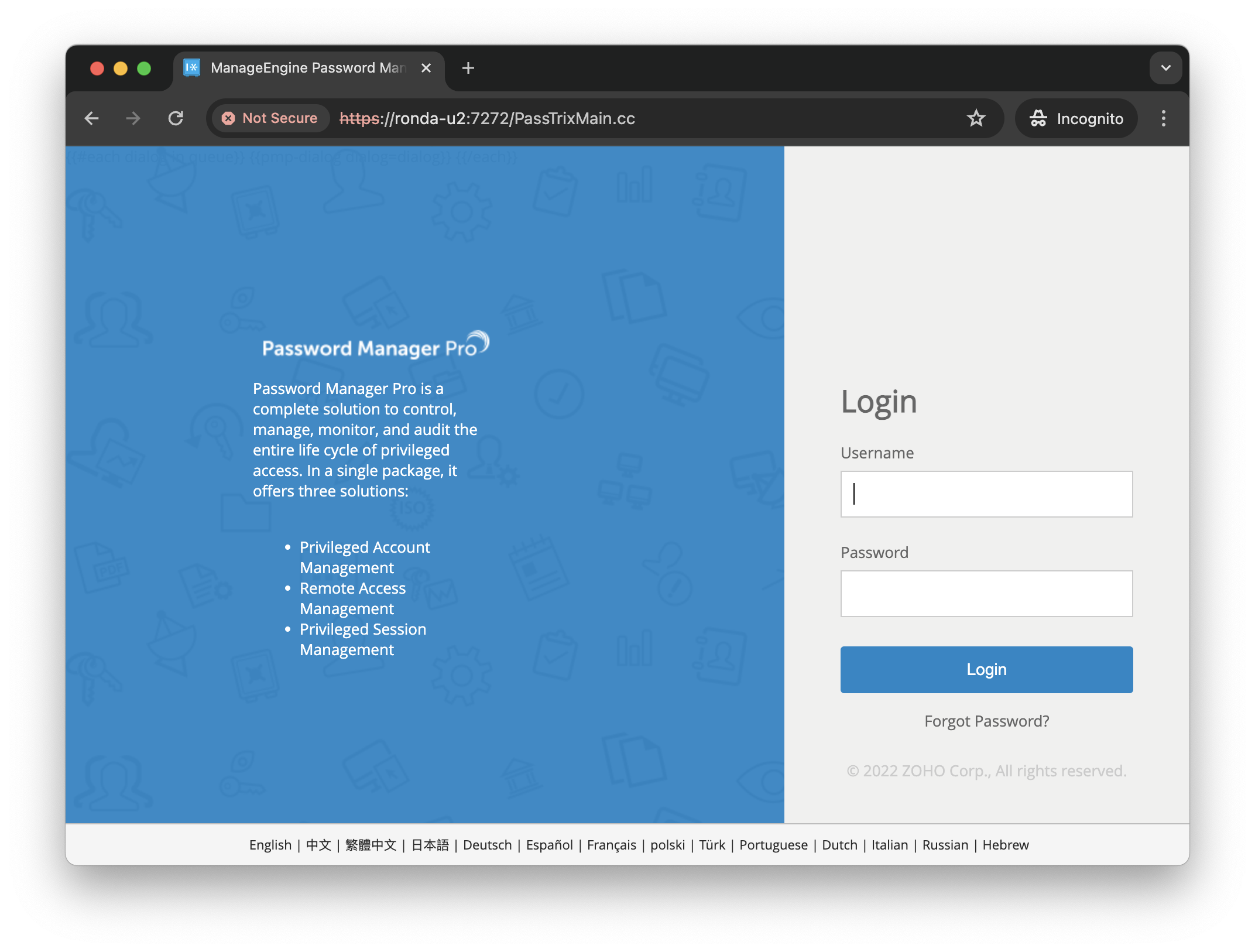
Note: First time users use “admin” as Username and Password.
See the ManageEngine Password Manager Pro - Getting Started Guide for post-installation configuration.
The only step that is absolutely mandatory is to configure mail server (even if given invalid details). Without this, it is not possible to add users.
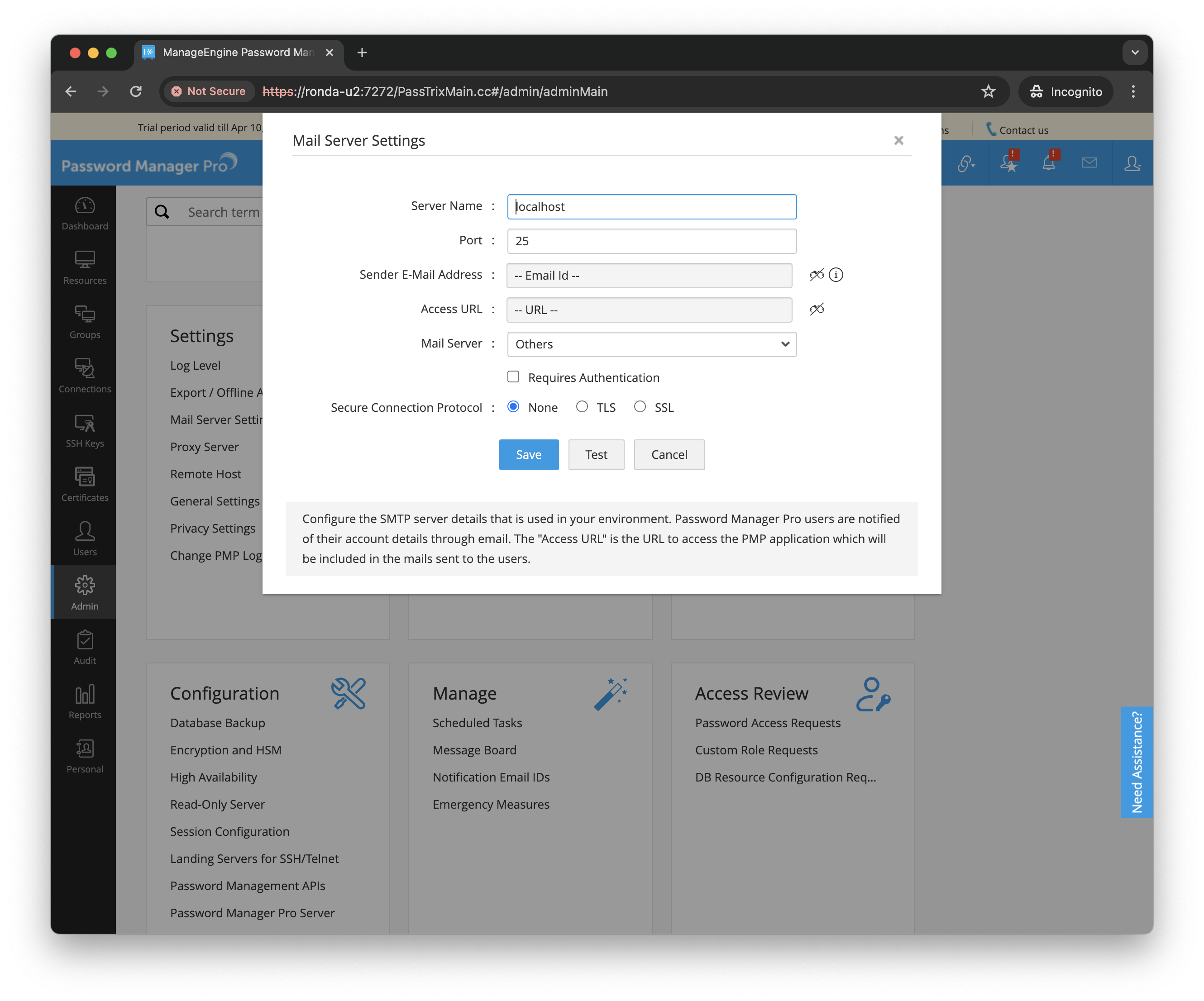
Uninstalling the Trial
Stop the PMP service:
sudo systemctl stop pmp.service
Uninstall the system service (I don’t know if this might have been handled by the Uninstaller below:
sudo bash pmp.sh install
hmm, removing the trial does not appear to be documented anywhere on their site.
I did see that it installed an ~/Uninstaller symlink in my file system.
Running it seems to be doing the right thing…
$ ./Uninstaller
===============================================================================
ManageEngine Password Manager Pro (created with InstallAnywhere)
-------------------------------------------------------------------------------
Preparing CONSOLE Mode Uninstallation...
===============================================================================
Uninstall ManageEngine Password Manager Pro
-------------------------------------------
About to uninstall...
ManageEngine Password Manager Pro
This will remove features installed by InstallAnywhere. It will not remove
files and folders created after the installation.
I chose to “Completely remove all features and components.”
===============================================================================
Uninstalling...
---------------
...*
*
*************************
...
===============================================================================
Uninstall Complete
------------------
Some items could not be removed.
Say what? Can’t find any logs that might tell me what “could not be removed”. For good measure I also:
rm -fR ~/ManageEngine/
