#052 vscode
Trying out Visual Studio Code.
Notes
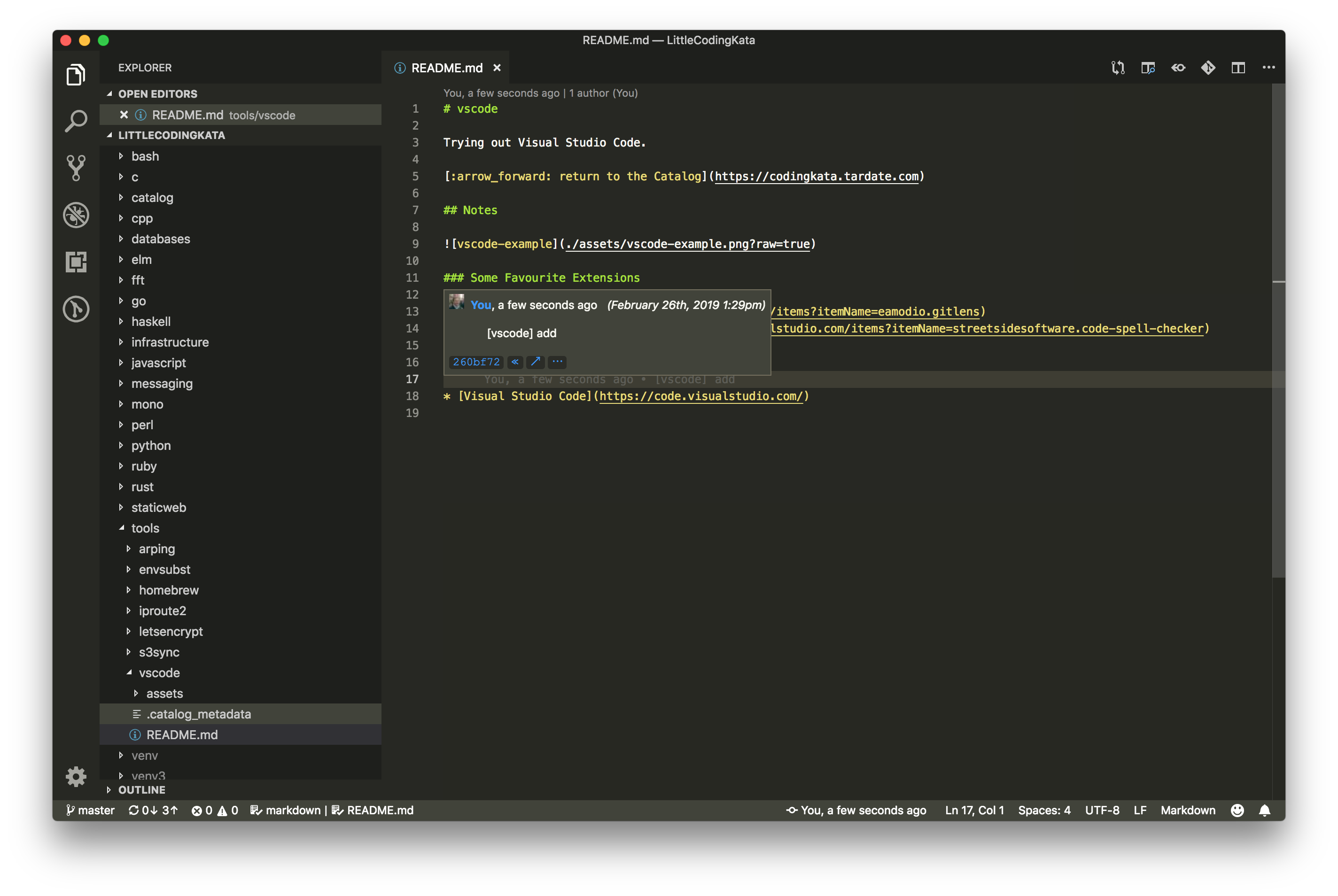
Some Favourite Extensions
Enabling Command Line Startup
To enable code shell command, open “View > Command Palette” and select “Shell Command: Install ‘code’ command in PATH command.”
Vertical Editing
See Column select
- Shift+Alt+mouse drag to draw a rectangle
- alt+cmd+up: “add cursor above”
- alt+cmd+down: “add cursor below”
Character Input Shortcuts
- Alt-z is mapped to toggle line wrap. I disabled this as I commonly use Alt-
for special character input e.g. "Ω µ √"
